9-point Technical SEO Audit Checklist to Boost Site Performance
Author & Editor
Founder & CEO
Published on: May 26, 2021 Updated on: Aug 26, 2025

Table of Contents
Even search engine optimizers without experience in coding can ensure thorough audits with this checklist.
Regardless of how good your content is, we know as veteran SEO company that there are many other technical problems that can significantly lower your website's search rating. This then results in penalties, or worse, render it useless to Google and your users.
Is there a no-index tag that has gone unnoticed? Are there duplicate pages? H1 tags in excess? Is your robots.txt file broken? Low value, or slow-loading pages? Seeing 404 errors?
That, we, a digital marketing agency, will help you find out with the help of a technical SEO audit.
What is a technical SEO audit?
An SEO technical audit is a thorough examination of every part of a website that could impact its indexation and visibility in search engines. The audit's ultimate aim is to ensure that the site complies with the search engine’s indexation criteria.
You can refer to our SEO guide, but technical SEO has nothing to do with the website’s content and is primarily focused on improving the website’s infrastructure.
Web design, URL layout, the way your site is designed and programmed, redirects, your sitemap, your Robots.txt file, image distribution, and several other aspects will all have an impact on your technical SEO health.
Benefits of performing routine technical SEO audits
Both the on-site and off-site SEO efforts are built on a good technical SEO foundation. What good is SEO-friendly content if search engines can’t crawl and index it? Worse, if users can’t even see or access it.
An SEO technical audit helps you to do a website checkup and analyze the multiple areas in which your website is underperforming due to inefficient technical configuration.
Here are a few advantages of performing routine technical SEO audit:
- Put an end to all previous SEO procedures that have resulted in a penalty.
- An SEO audit will help you find problems with your website that needs to be fixed asap. The audit can also generate a list of measures to aid the site's recovery and improvement.
- Chance to optimize your website for search engines and address any on-page problems that have been found.
- Determine if search engines can index and crawl all of your web pages.
- Implementing the Technical SEO recommendations would help the platform increase visitors, create more users, and effectively close those accounts. This is how SEO increases a company's income in a visible way.
Technical SEO audit checklist
Now that you know what the technical SEO audit is and the advantages, let's look at how you can carry it out.
1. Crawl your website
Each technical SEO audit must begin with your website crawling. You can easily crawl your website using Screaming Frog. The crawlers help you identify errors like broken ties, lousy pictures, title page problems, and bad keywords. You may also detect redundant content, excess redirects, or unlinked pages.
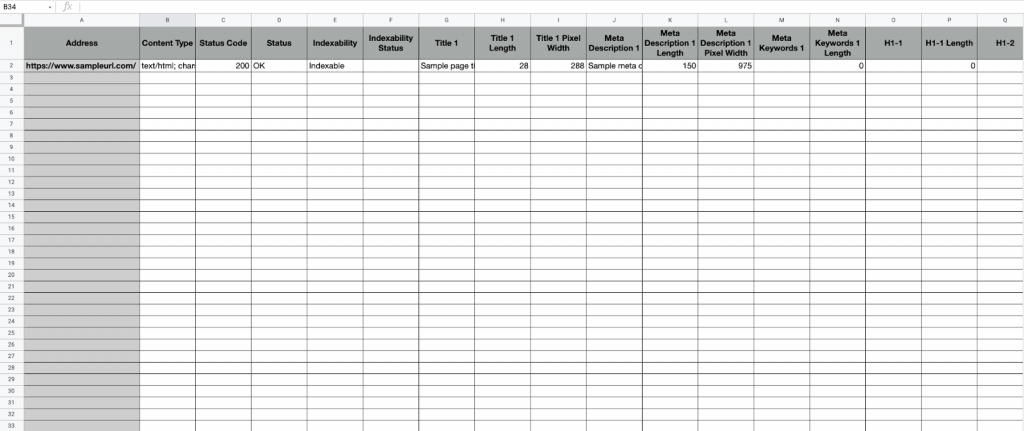
You can also check your crawl budget in the Google Search Console. Your crawl budget is simply the amount and frequency of pages Google crawls on your websites.
Examining your crawl budget will reveal how the Google bot crawls your pages.
How can you make the most of the crawl budget?
- Remove duplicate content
- Regulate indexation
- Fix redirects
- Provide URL Variables
2. Review your sitemap
XML sitemap optimization is one of the most critical aspects of your technical audit. An XML Sitemap is an XML file that lists all of the website's pages and articles. Aside from their title, it also contains the date they were first released and the date they were last revised. When crawling a page, search engines can use the XML sitemap as a reference.
It's easy to optimize your XML sitemap; just add the pages that are relevant to your website in your sitemap. These are the pages, blogs, and categories in the majority of situations. Tag pages, author pages, and other pages with no exclusive content should not be included in the sitemap. As soon as a new page is released or a page is modified, make sure the sitemap is updated automatically.
3. Check your indexable pages
If the Google bot is unable to index the website, your URLs will not feature on SERPs, preventing users from accessing it by Google. As a result, ensuring that the website is indexable is critical to increasing traffic and, as a result, overall website success.
To increase the likelihood that your website's pages are indexed, make it as simple as possible for the Google bot to crawl your site.
You can upload a sitemap and/or request indexation via Google Search Console, a free service offered by Google to webmasters if you want to speed up the indexing process or just make sure Google has correct details. You'll need to create an account and check the ownership of your web domain if you haven't already.
4. Check your domain and page authority.
The rating of SEO domain authority provides each location with a logarithmically scalable number score. The greater the size, the more the website is deemed authoritative or credible. The DA consists of a multitude of measurements, particularly backlink data.
Check to see if the website you're auditing has a DA that's within ten points of the industry average. Page authority is identical to domain authority, but it is only applicable to individual pages. Identifying the PA for a website's most critical pages is what industry professionals suggest.
It’s important for you to be aware of your backlink profile and its performance. A decrease in these metrics can be a signal for you to double-check on your backlinks to disavow any unwanted or recover some of the lost links.
You can easily check out your website domain authority using MOZ domain analysis and page authority using MOZ link Explorer.
5. Inspect your internal links
You'll need to review the health and state of your site's internal links when you develop the layout and make it easy for both search engines and users to locate content. There are primary kinds of internal links:
- Navigational: Found in Header, Footer, or Sidebar
- Contextual: Incorporated into your content page
Pages with problems linked but still indexed can be looked up by checking Google Analytics. Find the least used pages and add them to the pages list for evaluation.
Speak to the persons engaged in your production or content optimization to make the pages as useful and convenient to access as possible. Make sure you appreciate the need for contextual connections and how you can build a new SEO site. This will prevent you from having internal link issues in the future.
6. Check HTTPS content
On Google's search page, about 70% of the results are encrypted (HTTPS). If your website already uses HTTPS, you can conduct a technical SEO audit to identify common HTTPS problems.
Here are a few things to keep in mind when checking HTTPS:
- Links, canonicals, and redirects: All of your website's connections, including canonicals and redirects, must point to the HTTPS sites. You could have HTTP to HTTPS redirects on your website, but leading users via redirects is not recommended. Crawling can also be hampered by the redirects. This is because the crawl budget will be squandered each time the Google bot encounters a redirect.
- Mixed Content: Mixed content occurs as encrypted websites load insecure content such as images and videos. The page's protection could be compromised as a result of this. It can also stop browsers from loading the whole page or insecure content.
Ensure that all are routed from the old URL to the current URL while converting to an HTTPS website.
7. Validate your site performance with analytics tools
Google Analytics helps you track real-time traffic, places where you are getting maximum traffic, traffic source, and many more. In addition to this, Analytics provides website bounce rate, traffic flow, and review historical data.
Check to see if your analytics provider is providing reliable real-time results. If it's working well, the code has been correctly configured. During the professional SEO audit, this should be reviewed. The Google Analytics tracker code must be located above the header of each web page.
Google Search Console is a free Google tool that allows you to analyze, manage, and boost your site's ranking in search results. Search Console tracks the progress of content marketing effort, track SEO performance, gain info on site’s mobile usability, Google analytics integration, and site crawling.
8. Check your link footprints and backlink source
Backlinks are critical to the website’s growth and performance, so it's no wonder that they're included in the strategic SEO audit. They demonstrate to search engines how important the website's content is to consumers.
Crawlers, on the other hand, don't solely search for hyperlinks in off-site SEO. Google's bot also looks for brand mentions on the website. As a result, it's important to be aware of what's going on and off your website.
Backlink auditing can be done using tools like Ahrefs. It will help you figure out what kinds of backlinks are pointing to your website.
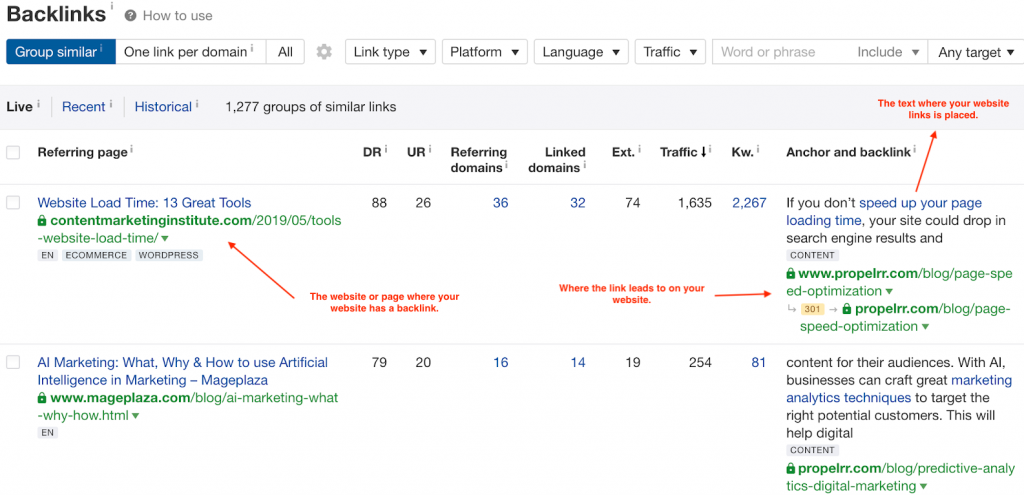
9. Re-crawl your website
You can ask Google to re-crawl the website until the problems found in the technical SEO audit have been resolved. This final phase in the professional SEO audit ensures that the improvements you've made are implemented right away.
To do so, go to Google Search Console, select crawl, and then select fetch as Google. You'll need to type in the URL to be re-crawled and then hit fetch. After the Google bot has fetched your page, press Submit to Index to suggest that Google re-crawl it.
You may apply either the exact URL or the URL plus all associated pages. The URL would be used as a starting point for content indexation in the above example. After that, it will crawl the website by following all internal connections.
Key takeaways
SEO is critical for growing your organic footprint, and it's from here that you can really draw people in. Conduct an SEO audit every six months to ensure that the content is properly indexed and while doing your checks, keep in mind that:
- Technical SEO is a series of checks and configurations that you must optimize in order for search engines to properly crawl and index your website.
- In most cases, after you've mastered professional SEO, you won't have to worry about it again, apart from doing occasional SEO audits.
- An SEO audit may seem daunting at times, and for others, it could be too complex. There is, however, a wealth of free apps available to assist you along the way.
Are you struggling to audit your website technically? We’d love to hear from you! Drop the Propelrr team a line over at our Facebook, X, or LinkedIn accounts.
