Expert Design Ideas to Create a Shoppable Instagram Feed
Author & Editor
Social Media Team Lead
Published on: Apr 28, 2022 Updated on: May 21, 2024
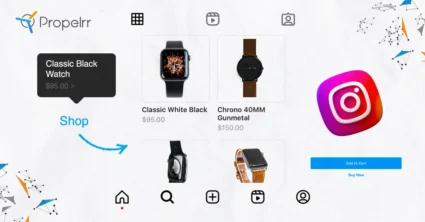
Table of Contents
Given the exponential growth social media usage the past year, you'll notice a trend for shopping on social media platforms growing. This is a trend we know as social commerce and, among the social media platforms that accommodate this function, the prime of them is Instagram Shops.
It’s a fantastic application of social media management trends we've observed over the past years. Younger markets like Gen Zs and younger millennials use IG, and they use social media not just to connect with peers, but to shop from brands, as well.
Check out this essential list of tips from Propelrr to curating the best shopping experience for your online business.
How to make a more shoppable Instagram feed
There are so many ways to create better visual content for your social media. But for IG, you need to harmonize visual content strategy with conversion-focused marketing, especially if you plan on selling on the platform.
There are four places you can feature your assets on IG, with unique strategies to each one. Here’s your comprehensive list of ways to create the best IG shopping posts and optimize conversion rates online.
1. On the Feed
It’s important to manage a Feed with the right social media marketing techniques if you want to capture audience attention. That means knowing the basics for the best Instagram posts for all your followers’ Feeds. Check out these basic sizes and aspect ratios:
- Landscape: 1080 x 566 pixels, between 1.91:1 to 16:9 aspect ratio
- Portrait: 1080 x 1350 pixels, 4:5 aspect ratio
- Square: 1080 x 1080 pixels, 1:1 aspect ratio
These numbers apply to both mobile and desktop viewing for IG users. But if you’re dealing with infographics for your online business, there are some simple ways to visualize your data without it looking too cluttered:
- Tell a clear story. There should be a beginning, middle, and end to the data story you’re telling, which answers whatever question your audience asks.
- Keep the colors simple. Stick to five at most, and ensure they’re aligned with your brand. This includes your background as well, so make sure it’s not too colorful either.
- Cluster, don’t clutter. Collate related information to specific clusters on your infographic. Use your negative space to help separate your information, too.
Of course, IG is known for its photography, so your product and lifestyle photos should follow that same vein. Here are some tips to creating effective visuals for your IG Shop and IG Feed:
- Focus on the product. Follow all the usual tips - use natural light, follow the rule of thirds, use a fun background - but always show your product off. That’s what your audience needs, so that’s what you should serve them.
- Get creative with edits. Instagram recommendations include Layout, Boomerang, or Hyperlapse to make your photos more exciting and swipe-worthy.
- Include product tags. Make your posts actionable when you include product tags on your photos. That way, users can go straight to the product detail page to learn more and buy more.
Don’t be afraid to explore ways on how to repost Instagram posts on other marketing channels. Use product photos as an opportunity to maximize your social media to impact revenue in the most strategic manner.
2. IG Shop Catalog
The next IG Shop tip for incorporating informative visuals is to connect your Shop with your business’ product catalog on e-commerce platforms. If your company already has a preexisting one, then connect that to your IG account for a more integrated shopping experience.
You can easily set up your product catalog in a few simple steps, especially if it’s already online. Here’s how you can integrate your existing database from third-party e-commerce platforms like Shopify or BigCommerce:
- Step 1. Go to your IG’s Commerce Manager and open the Catalog tab.
- Step 2. Go to “Data Sources” and click “Add Items.”
- Step 3. You’ll be asked what type of platform you want to use. Choose “Use a Partner Platform,” and then click the “next” button.
- Step 4. Pick the certified e-commerce platform your catalog is currently on, and then follow the link to your partner platform website.
- Step 5. Follow the simple steps there to connect your catalog to your IG Shop account.
If you don’t have a product catalog yet, then this is your sign to develop one up. Make sure you get the most expert advice for your creatives if you plan on selling your products successfully online.
3. Stories and Live Shopping
Another way to feature your assets is to upload ephemeral content on your IG Stories. The Stories function lets you feature content that disappears after a 24-hour period, at the top of your Feed. It’s a great way to trigger the “fear of missing out” (or FOMO) and increase engagement among customers.
IG Live lets you livestream yourself on your Stories. On that same note, IG Live Shopping is a popular practice in the e-commerce world wherein you livestream yourself talking about your products as an ephemeral form of advertising.
Think of it as a personal Home Shopping Network for the new generation. It’s a way to directly connect with Gen Z and young millennial shoppers in real-time and increase sales almost immediately.
Here are a few tips to unlocking the benefits of IG Live Shopping:
- Instagram influencer marketing. Team up with Instagram influencers to promote your products with better audience reach.
- Directly engage. Give a Q&A about your products to directly engage your customers on the app.
- Hype up your audiences. Use IG Live as a way to build hype around a new product or collection release.
By hosting these live events on an ephemeral platform like Stories, you’ll trigger your customers’ sense of FOMO and easily drive up engagement conversions in no time at all.
4. IGTV
As the name suggests, IGTV allows you to upload longer video content for your customers to access at any time. It’s a great way to execute video marketing campaigns on this visually-driven platform.
Here are a few video production tips to drive up engagement and diversify your content creator strategies:
- Create mobile-first videos. Vertical is the way to go when you’re producing videos for a primarily mobile audience. That way, your video fits perfectly on the screen and isn’t inconvenient to watch.
- Provide how-to videos for your products. The how-to format is the most popular format when it comes to IG videos. Keep your audience engaged by teaching them how to use and access any of your products.
- First impressions matter. If you want to stand out among the crowd, remember that the first few seconds of your video are crucial. Use eye-catching visuals or memorable audio bites to hook your audience into watching the whole video.
Key takeaways
Instagram Shop is a great way to streamline your customers’ buying journey and combine visual storytelling with a conversion-focused strategy. Maximize your use of this visuals-forward platform with these key takeaways:
- Younger markets are rising in full force. With Gen Z and younger millennials joining the consumer and job market, you need to meet them where they are: Instagram.
- Make it easy for them to buy right away. By activating your IG Shop, you’re making it easier for users to buy instantly, which only serves to benefit your business.
- Stand out or sit down. It’s your time to flex those creative muscles through ephemeral content, live streams, videos, and more, so get those muscles going - or else you’ll be forced to sit things out.
Want more ways to harmonize your creatives and data-driven strategy? Visit our Facebook, X, or LinkedIn for more Instagram insights this year.
Looking to learn more about social commerce trends? Subscribe to our weekly newsletter and expect them sent straight to your inbox.
