An Approachable Guide on How to Use TikTok for Your Brand
Author & Editor
Social Media Team Lead
Published on: Jul 9, 2021 Updated on: May 17, 2024

Table of Contents
In a fast-paced digital marketing environment, you can't just sit stuck and befuddled on how to use TikTok. Especially with the way TikTok advertising is taking the digital marketing world by storm.
A while back, the platform’s expansion into lead generation to bolster conversion efforts of businesses topped the digital marketing stories of 2021. More recently, TikTok made their newest advertising platform available to businesses in the Philippines and Southeast Asia.
The newly launched TikTok For Business aims to help small- and medium-sized enterprises grow their business with their tools for marketing and advertising. In short, advancements for advertisers and creators are ramping up for TikTok and soon, it may be hard to catch up.
Why businesses venture into TikTok Marketing
More than staying updated with trends, more businesses are learning how to use TikTok and integrate platform-specific strategies into their online marketing efforts because of its benefits. The most important of which is that it has a massive audience of not just young but also highly-engaged audiences.
62% of TikTok users, mostly Gen Z, fall under the largest market for consumer goods today. These same audiences are the ones you find using the app at least six times a day, avidly consuming and creating content. So it’s no wonder that businesses and marketers are scrambling to hop on the TikTok bandwagon – if you could still even call that, given how it’s imprinted itself into the minds of today’s audiences.
Summarily, what this app offers is critical to your brand’s success this year. It gives you a uniquely fun platform to increase brand awareness and drive engagements with the new market that is Gen Z. All these, contributing to the meaningful conversions for your online business.
Given how all of this is so fresh and untapped in terms of social media marketing, you’re probably wondering how to use TikTok for the benefit of your businesses. You may even be a little hesitant to embrace the trend because there will always be pros and cons to marketing on a social media platform that you’re unfamiliar with.
But that’s where we can step in to help you. As a social media management company that closely collaborates with these platforms, we can provide you with these best practices.
Creative best practices for TikTok advertising
Time is ticking for your newest advertising journey this year. Don’t know how to use this popular app yet? Here are some creative best practices that you can utilize in your video shoots and content production process for the platform.
1. Utilize the power of sound
This viral social media platform has its roots in Musical.ly, an old lip-syncing app that was popular in the mid-2010s. With music at the heart of this newer app, it’s imperative that you use the power of sound and music to make your videos go viral. Add upbeat sounds by browsing the extensive streaming menu of artists and music on the app itself.
Adding sounds aren't just a quick way to make your videos more engaging on TikTok. On the platform, using specific native-to-the-platform sounds serves to index them on a separate landing page. When you click on the link to a TikTok sound, it redirects you to a landing page for that sound and you'll be able to see the various TikToks created with those sounds.
Talk about hitting two birds with one stone!
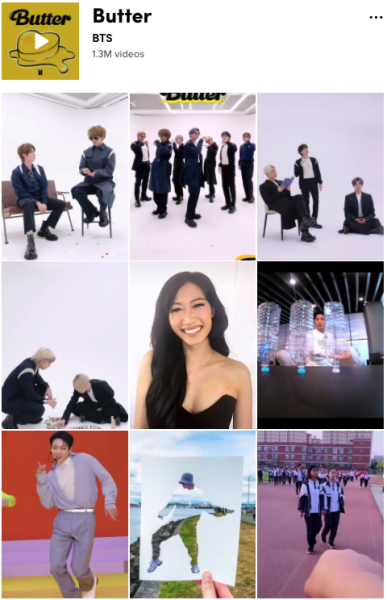
Figure 1.1. This is the landing page for the original sound for BTS's 'Butter'. As you can see, the videos indexed on the page aren't just those that come from BTS themselves, but from a lot of other creators on TikTok who used it in their own content.
2. Get the key message out ASAP
As with any social media marketing practice, you need to get your key message out right away. Audiences can easily scroll past your posts on their feeds if your videos don’t pique their interest. So make sure to create a great first impression with your brand’s key message and unique selling points ASAP.
3. Let TikTok creators take the lead
If you’re new to this app, then let the successful content creators on this platform lead you towards success. Check out the accounts of the most viral creators in your market and see how they’re reaching their audiences. Give those creators a follow as well to learn more about your common audience trends on the app.
4. Ride the wave of popular trends
Want to get famous on this social media platform? Check out what’s on your “For You” page to find all the popular trends in your market. These trends will give you a clear idea of what does and doesn’t work when shooting a video or making a post. Use the “Discover” page to find all the trending hashtags, sounds, and effects.
5. Keep it real (and fun)
While it’s important to ride the wave of popular trends, don’t let virality be your only marker for success on this app. Keep your posts real by genuinely promoting your brand’s vision, mission, and goals. At the same time, keep your videos fun too – engage with your audiences emotionally to keep them invested in your online business.
6. Create native content
One video marketing practice to keep in mind is to create video content that’s native to the platform. While repurposing your posts from other social media accounts is easier to do, you’ll score lower on the app’s algorithm because your posts aren’t optimized for the platform. Keep your content native and unique for better algorithm optimization.
7. Break the fourth wall
Want to know a social media best practice to drive traffic? Talk to audiences directly and break the fourth wall when shooting videos for this platform. The app’s users are typically into engaging, witty, and short video content. Keep them hooked by talking to them directly about your products and services.
8. Use concise and informative captions
Social media copywriting can be tricky to execute when it comes to newer platforms. Make sure to overlay informative captions on your videos to provide immediate context to new audiences. Maintain user attention by staying concise with your content too, so that they easily understand your branding right away.
9. Always call audiences to action
Lastly, always call audiences to achieve a specific action. By doing so, you’re inviting users to complete a conversion for your business. At the end of the day, you’re using this app to boost your social media presence and achieve certain goals for your business. Call your users to action to ensure more successful conversions for your business overall.
Master every feature for advertising on TikTok
Do you really want to boost your brand’s online presence? Then don’t just talk the talk, walk the walk when you learn all the features of this engaging app. Here’s a quick and easy list of instructional tips to master every feature for your online brand
How to do duet in TikTok
If you see a post that resonates with your brand on the app, then you can reply to the video by creating a duet with it.
- Launch the TikTok app and pick a video you want to duet with.
- Click the sharing button on the bottom right of your sidebar menu. A “Share to” menu will appear on your screen.
- Tap the “Duet” option on your screen.
- Start recording your duet by clicking the red button on the bottom of your screen. Stop recording by clicking the check mark to the right of the red button.
- Optional: add stickers or effects to the duet video.
- Lastly, tap the “Next” button to upload your video.
Congratulations! You’ve made a duet on the app. You can dance to, sing along with, or add information onto any original video in a duet, especially with TikTok’s new layouts for duets on the viral platform.
How to go live on TikTok
Do you want to host live events and Q&As for your business? Then take a look at these three simple steps to go live for your business on this platform.
- Launch the app, and then tap the plus sign “Create” button on the bottom of your screen.
- Tap the "Live" option on your screen.
- Type in the title of your livestream, and then click the "Go Live" button to begin.
Do note that the app requires you to have at least 1,000 followers and to be at least over 16 years old to go live. Once you’re going live, feel free to flip your phone camera, add effects, and even add up to 20 fellow creators to your livestream.
How to put text on TikTok
Text is important on this platform, because it helps grab the audience’s attention to provide them with informative context. Here are a few easy steps to figure out how to put text on your videos:
- Launch the app and record your video.
- After shooting your video, click the “Text” button on the bottom of your screen. Then, type in the text you want to put on your video.
- Customize your text by choosing colors, fonts, text alignments, and styles from the menu at the bottom of your screen.
- When you’re done, tap the “Done” button on the upper right corner of your screen. Then, drag your text on the screen to position it where you want.
- Lastly, tap the “Next” button to upload your video.
If you want to make your posts more accessible without adding additional text, you can use TikTok’s new auto captions option to automatically caption the audio in your video.
How to "reverse" in TikTok
The “Reverse” option is one of the many fun effects that you can use on this social media platform. Check out this simple guide on how to use this effect on your posts:
- Launch the app and record your video.
- After shooting your video, click the clock-like “Effects” button on the bottom of your screen. Then, tap the “Time” option on your screen.
- Click the “Reverse” button to reverse your audio and video.
- When you’re done, tap the “Save” button on the upper right corner of your screen.
- Lastly, tap the “Next” button to upload your video.
How to slow-mo in TikTok
The “Slow-mo” option is another cool effect that you can use as a TikTok creator. Here’s the step-by-step breakdown on how to use the slow-mo effect:
- Launch the app, and then tap the plus sign “Create” button on the bottom of your screen.
- Tap the “Speed” button on the upper right corner of your screen, then choose a speed to record with on the bottom of your screen.
- Once applied, start recording your video by clicking the red button on the bottom of your screen. Then, stop recording by clicking the check mark to the right of the red button.
- Lastly, tap the “Next” button to upload your video.
How to use filters and effects in TikTok
Filters and effects are the most entertaining way to make your videos engaging for your audiences.
Effects
- Launch the app, and then tap the plus sign “Create” button on the bottom of your screen.
- Tap the winking “Effects” button on the bottom of your screen, then choose an effect to record with.
- Once applied, start recording your video by clicking the red button on the bottom of your screen. Then, stop recording by clicking the check mark to the right of the red button.
- Lastly, tap the “Next” button to upload your video.
Filters
- Launch the app, and then tap the plus sign “Create” button on the bottom of your screen.
- Tap the “Filters” button on the right side of your screen, then choose a filter to record with on the bottom of your screen.
- Once applied, start recording your video by clicking the red button on the bottom of your screen. Then, stop recording by clicking the check mark to the right of the red button.
- Lastly, tap the “Next” button to upload your video.
Key takeaways
If you haven’t hopped on the TikTok train yet, then this is your sign to get it done today. By marketing your business on this social media platform, you’ll boost your popularity and drive social media conversions for your business this 2021.
Still not convinced? Take a look at these three main takeaways to get you started on your newest advertising journey:
- TikTok advertising is on the rise this year. With new lead generation features rolling out in 2021, this platform is the place to be if you want to improve brand awareness and audience engagement in the coming months.
- The app is genuinely fun to use. TikTok is meant for users to create engaging, witty, and upbeat video content. Feel free to have fun and be genuine about your brand story on this social media platform.
- This is just the start of your new digital marketing journey. You can still ask for help from data-driven digital marketing experts for extra tips on how to use TikTok for your online business.
Don’t miss out on this massive social media trend for 2021. Drop us a line on Propelrr’s Facebook, X or LinkedIn for more professional advice on how to use TikTok for all your digital marketing needs.
