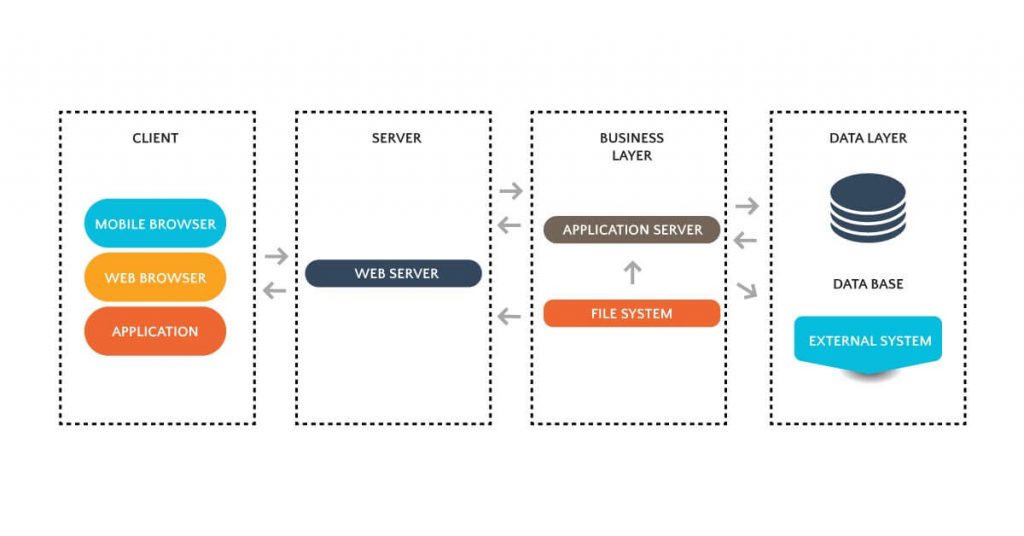Creating a Seamless Web Design and Development Workflow
Author & Editor
Senior Software Engineer
Published on: Feb 22, 2022 Updated on: Mar 19, 2025

Table of Contents
A well-designed website isn’t just a product of a good combination of aesthetics. There is always a systematic web design workflow that serves as the backbone for every successful website design project.
More than that, you know web designers always claim to do repetitive tasks with developing CSS and optimizing the website for a better user experience. This completion of the same monotonous tasks with just slightly modified steps can take too much of your effort and time.
Building and following a methodical workflow of web design and development, then, will surely help in speeding up your project’s timeline and in preparing your business for growth. Let us show you how to design one for your own organization, as a leading web design and development company.
Integral phases of a web design workflow
Web design surely does not just regard your website’s makeup and technical settings of your code, contents, and wireframes. Your web design is a great opportunity for your business to stand out from your competitors and make a good impression on your prospective customers.
Hence, having an efficient web design workflow will help you respond to your audience and customer needs strategically and effectively; helping you follow conversion-centered principles for better website conversions. This in-depth guide will provide you both the high-level and granular look into the web design workflow that you should learn and optimize for, crafted by your trusted digital marketing company.
Planning
Preparing to build a systematic web design workflow process allows you to help predict, prevent, and manage potential risks and contingencies.
1. Kick-off meeting with your client and web developers
This is the first official forum to lay the foundation for the success of your website project. It gives you a chance to guarantee that you and your project team are on the same page with the project’s scope, budget, timeline, goals, and expectations.
The objectives of the project and its target audience must be well-discussed with this meeting to avoid conflicts on the actual web design process.
2. Setting your objectives for the website
In this primary step, you must pin down the objectives for the web design with the collaboration of the web designer or developer and the client. The following questions must be answered at this stage:
- Why do you want a website?
- What purpose will it serve you and your business?
Identifying your objectives is a high-priority task for any web design workflow process. Having answered these questions concisely will set off your website project in the right direction. Ensure that you know who is the site project’s target audience and grow a competitive working knowledge.
You can create a summary of your accurately recognized objectives which will thoroughly help your web design process to smoothly run through the right path of the process.
3. Discovery and research process
Before starting to develop your website, you need to conduct a customized discovery and research process.
Here are the steps you’ll need to do:
- Competitors check on their website. You need to review your competitors’ websites using UX Heuristic Analysis to recognize your project’s possible risks and opportunities. This also informs you about the latest web design and development trends in the market.
- Learn about the company and its products or services. Fully understanding the branding, its unique value propositions, as well business objectives is significant in creating the right design and layout that is highly appropriate for its products or services.
- Assess the needs of the user. You can conduct interviews or place website surveys to get the website visitors and potential customer insights and expectations from your web design.
- Develop audience personas based on the target audience. Doing so helps you identify and understand the end-users of your product. Seeing through their perspective will enable you to easily find a compromise between your target audience and your business.
- Define technical specifications and limitations. These are used to determine the budget and time for the total web design project.
Your research on these things will help you understand your client’s needs and goals, avoid congestions, and build a smooth-running web design workflow process.
4. Wireframing
What do you need when you want to visualize every part of your house? A blueprint.
And just like a house design blueprint, following an accurate user experience (UX) design blueprint optimizes a user’s journey to eventually lead to conversion.
Blueprint is a fundamental part of the process of building a house just as wireframes are important in creating a web design project.
Wireframing is a process for designing the structure of the website. It is a visual device that proposes any of your website’s page layout templates. This stage will save you time in the total web design process since you have settled on the layout of your ideas for the website before starting the actual web design.
Here are two types of wireframes you can work on:
- Lo-fi wireframes
Lo-fi or low-fidelity wireframes include the primary elements and visuals of the website but are not interactive. They provide the shell of the user interface (UI) and help your team to visualize early concepts and design assumptions of your web design project.
If you are looking for a wireframe that is convenient and easy to adjust with each design iteration, lo-fi wireframes are for you. They can be effortlessly iterated without interrupting the entire web design workflow process.
- Full mock-ups
You can use a full-mock up wireframe for a more in-depth visualization of your web design project. It is a static wireframe that uses more elaborate and visual UI details to show a realistic representation of the end-product of your web design project.
Wireframes work as a communication tool between the web developers and the client. Using it enables you to present your ideas and expectations more clearly.
5. Planning your site architecture
Site architecture is the way you present your website to the users. You must aim for a site structure that is easy to navigate and user-friendly.
Here are some tips for making a great site architecture:
- Make the visuals simple and scalable.
- Count your clicks. Make sure your site has at most three clicks to get from one page to another. Yes, not more than three clicks!
- Your homepage should link to all your website’s significant pages by incorporating it into your navigation bar.
- Use internal linking. This will present how your pages are connected to each other and increase the browsing time your visitors spend on your website.