Choosing the Right Ecommerce Platforms for Digital Marketing
Author & Editor
Senior Software Engineer
Published on: Mar 6, 2023 Updated on: May 28, 2024
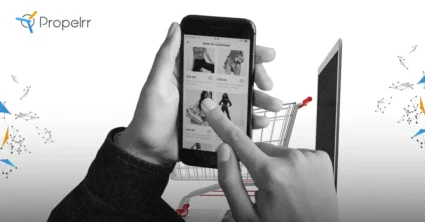
Table of Contents
Don’t miss a single mark on this list of considerations when choosing the right ecommerce platforms for digital marketing.
The matter of your choice in ecommerce platforms for digital marketing is fundamental to maximizing its benefits.
With the right fit for your business and customer needs, you gain a powerful asset for generating sustainable online growth. Choosing the wrong one, on the other hand, and you find yourself on the losing end in online marketing.
As a long-standing ecommerce development company we’ve seen many cases of the latter. And what we’ve observed is that their common denominator is neglecting to recognize the unique value of each type of ecommerce platform.
With technological advancements happening rapidly, this understanding of how ecommerce platforms for digital marketing become more important than ever. This is especially true for businesses just starting out – how they can get started up easily and scale just as quickly.
Given the importance of your choice of ecommerce platform, we’ve come up with this article to help you make an informed decision.
What is an ecommerce platform?
An ecommerce platform is designed for online stores – small to enterprise – to manage their businesses in a complete software solution. In this platform, companies can run their own website, marketing, operations, and sales – allowing them to run their business and centralize their operations.
Marketplace vs ecommerce – what’s the difference?
The simple difference between an ecommerce website and a marketplace is in ownership and customization.
Ecommerce websites are wholly owned and can be customizable, or not (more on this in the sections that follow). Meanwhile, a marketplace is owned by a bigger proprietor where you operate only as a concessionaire selling on the platform hence, customization is highly limited.
FURTHER READING: Weighing Marketplace vs Your Own Ecommerce for Business
How does an ecommerce platform work?
Most of the processes of an ecommerce platform are automated, but starting an ecommerce business requires you to understand each step of this process.
First, you can customize your store systems from available payment options, product management, and customer service. Once set, you can display all your products on the website while placing them under categories, and providing product dimensions, details, and images. Organizing each of your products into the website will streamline the user’s journey.
A potential customer can be led to your product through search engine results, paid advertisements, or organic traffic. The customer can add the product to the digital cart and decide when to checkout and ship the product.
What are the benefits of having an ecommerce platform?
Ecommerce platforms help you streamline the user experience (UX) from product discovery to checkouts via essential features including product catalogs, security, and flexible payment methods.
Ecommerce platforms also have plugins that help you to steer customers to the most profitable products – leading to more sales. You can have a more effective customer service system, have a 24/7 global reach, and build your brand recognition in a more personalized online store.
Without a doubt, you need to understand thoroughly the advantages and disadvantages of ecommerce and all available platforms will set you prepared to start your own. But if you’re really up for the challenge, then:
How to choose the right ecommerce platform?
Having an ecommerce website isn’t as simple as putting your products on shelves and waiting for a sale. Just as launching a brick-and-mortar store, you need strategic planning in building your ecommerce business.
You might be attracted to some ecommerce platforms that offer affordable plans, but it’s not just the budget that you should be considering.
Here are the factors you’ll need to consider and have some research on before committing and choosing an ecommerce platform:
Not all features may apply to your business so choose a platform that works suitably with the highlighted features of the ecommerce platform.
1. Cost of implementation
Surely, knowing the cost of hosting an ecommerce store will anticipate your expenditure and estimate your ROI. Some ecommerce platforms offer plans that include a number of features such as web design features, security, functionality and maintenance, and periodically hosting.
The initial development costs aren’t the only ones you should keep in mind. Running an ecommerce site requires maintenance, security, and other feature upgrades which can be costly affairs if you didn’t have proper research before the site launch.
2. Number of features or extensions available
Does the annual fee include the basic features needed for you to start a website, including the domain name and hosting? Some platforms may come with affordable plans but require additional payments for features in the form of extensions.
Not all can be applicable to your online store so listing down the essential ecommerce features would secure the possibility of choosing a platform that’s suitable for you. Include on your list the offsite extensions like payment gateways and analytics tools.
3. Customer service features
UX must always be the foremost focus of any commerce. Improving your relationship with your customers doesn’t only come with smooth page navigation and captivating web designs.
One way to have interactive customer service is via customer support. A good customer support system can resolve issues quickly through the channels of their choice. The ecommerce platform should anticipate all technical problems and offer the best resolutions for each.
Technological advancements provide more resources like artificial intelligence (AI) in digital marketing that help create better customer service experiences. Some platforms offer AI-powered support systems that automatically facilitate common issues.
4. Payment options
How do your customers usually pay? Do they pay by credit card or debit card that links to their bank account, or do they work with redirects and off-site payments? Do international shoppers have a payment option, too?
You should find an ecommerce platform that operates with a number of payment choices. If you want to have a wider global reach, your business should offer payment processing services that operate different currencies, and payment methods.
With any payment gateway that you decide to work on, you should ensure that it’s convenient, secure, and always has more options. More payment options translate to more transactions as it leaves less friction for customers on checkout.
5. Security
Security is one way to show that you are a trusted brand.
A robust ecommerce security system can identify and fight off most security threats. A cyber breach could harm your ecommerce business’ reputation as customers will become more reluctant to shop at stores that have put their financial and personal information at risk.
With that in mind, here are some key security features you should not miss when choosing an ecommerce platform that has robust security:
- Privacy. The shoppers’ confidential information must not be shared with unauthorized individuals. Their financial and personal data should only be accessible to your company and shall never be disclosed to anyone outside it.
- Authentication. Transactions shall have verification processes like passwords, 2-step verification, or one-time pin (OTP) verification that authenticates each of the customer’s identities.
- Terms and conditions agreement. This entails that both you and your customers are transacting purposely and consciously and both are accountable for every action or commitment during the transaction process.
Check if the platform has the aforementioned security features, payment card industry (PCI) compliance, and data backups.
6. Search engine optimization (SEO) capabilities
Having an SEO strategy in place increases the organic traffic on your website. When a prospective customer uses search engines to acquire information about a product or service, having a higher ranking in search results increases your opportunities to convert them into customers.
Ecommerce SEO considerations include the domain name, meta descriptions, image alt tags, navigation links, page titles, headings, IP addresses, and the like. It also includes your website’s indexability and crawlability — which are all essential for you to rank your website on search engines.
7. Data-driven analytics
Acquiring data to understand the trends in customer behavior and make data-driven decisions is crucial. With this, working with a good analytics tool is a must in ecommerce.
Most ecommerce platforms integrate their own analytics so you won’t need to sync data and develop new insights and solutions from another analytics platform. If you prefer working with other analytics solutions, you can find extensions on most platforms.
8. Web design personalization
If you’re aiming for a quick online store setup, some ecommerce platforms have pre-made templates to save you more time and financial investments in web development.
Even so, most businesses prefer to customize their own website since they are beneficial in a competitive edge. Most ecommerce providers allow you to custom web design but they cost relatively higher than website themes.
To know more about customization, check out our recent ecommerce design tips article to improve sales and conversion rates.
9. Mobile-friendliness
The number of shoppers using mobile devices is now increasing so having your website into mobile technology will make easier and seamless transactions – avoiding the possibility of abandonment.
In choosing an ecommerce platform, keep in mind that you’re not just looking for swiping functionalities and navigation. Inquire about mobile-only features like card designs, touch ID, click-to-call buttons, and click-to-map buttons.
Questions to ask yourself in choosing an ecommerce platform
For a more fluid decision process in finding the best ecommerce platform, here are some questions should you ask yourself and your company:
- What is your commerce about? Detail which industry your company falls under through the products or services you have. This is a ground for other decisions you’ll make in the ecommerce development process.
- Who are your customers and competitors? Understanding customer needs and competitors’ strategies cancel out potential mistakes in launching the website.
- How much is your investment budget? A budget frame is crucial in choosing a website since instantly filters out which platform will work for you. Answering this question will help you control and track all your expenditures on every feature or extension.
- What is your anticipated time frame for the implementation of the website? Your time frame should also go with your budget and platform since not all websites have the same process for building your online store. Some may still have in-depth coding while some already have in-built features for that.
- Do you have a digital marketing agency or an in-house marketing team? If you have a digital marketing agency, they can help you choose a platform that works best for SEO strategies.
- What marketing strategies do you intend to use? Are you aiming to have built-in marketing tools like newsletters, daily deals, abandoned cart emails, social media marketing, or reward programs?
- What payment options are you most fluid to work with? Not all websites offer extensions to digital wallet solutions but this is a factor that must not be sacrificed. Make sure that your desired payment options match the available methods on the platform.
- What features does your business need to deliver the best UX? You want to deliver a unique UX that reflects your brand so listing down every design feature you’ll need can help you customize the web design effectively.
Available built ecommerce platforms
Now let’s talk about the available ecommerce platforms you can build with. Below you’ll find an overview of how each platform compares to another, provided the criteria we mentioned for consideration.
| Criteria | WooCommerce | Shopify | Magento |
|---|---|---|---|
| Cost of implementation | USD 450, annually | USD 19 to USD 299, annually | USD 500–6,500, annually |
| Features | Unlimited extensions | Built-in Shopify features and integrations with around 2,500 apps | 34 core features including catalog management |
| Customer service features | Customer service chatbot available | Online help centers, email, live chat, and phone | Customer accounts and Contact Us forms |
| Payment options | PayPal, Stripe, Square, and Amazon Pay | PayPal, Apple Pay, Amazon Pay, cryptocurrency, Shopify Payments | PayPal, Authorize.Net, CyberSource, WorldPay, and Braintree |
| Security | Security services and SSL certificates available | SSL certificates available | Third-party security plug-in |
| SEO capabilities | Fully capable | Fully capable | Fully capable |
| Data-driven analytics | Built-in | Built-in | Built-in |
| Web design personalization | Free and premium templates available | Free and premium templates available | Free and premium templates available |
| Mobile-friendly | Yes, with the use of specific plug-ins | Yes | Yes, for specific themes and templates |
WooCommerce
WooCommerce is one of the most popular choices among the ecommerce community since it can cater to large- and small-scale businesses. It is an open-source platform that is built on WordPress and lets you customize your site by installing extensions.
- Cost of implementation - WooCommerce is free to install and use but requires payments on additional extensions. You can start a fully functioning store with a domain name and hosting plan for about USD 135 a year. Larger scale websites may cost USD 1000 a year.
- Features - You can customize your website with the unlimited extensions they have. The platform is mobile-friendly, and has free themes, and catalog templates.
- Customer service features - To provide quick customer support directly from your site, you can use WooCommerce Customer Support, a plugin that allows chat for guests and subscribed users.
- Payment options - With a large range of payment method choices, Shopify can help you immediately seal deals with your customers. From PayPal, Apple Pay, Amazon Pay, cryptocurrency, to Shopify Payments, you can easily generate sales.
- Security - Since it is a self-hosted platform, your ecommerce’s security will mostly depend on you. But if you want to have a more extensive security system, you can still add security plugins for both WordPress and WooCommerce.
- SEO capabilities - WooCommerce is SEO-friendly since it is coded with WordPress. WordPress allows you to alter the body content, meta descriptions, URLs, and other page elements needed for SEO. You can also use tons of SEO plugins available in WooCommerce.
- Data analytics - The platform has its own built-in analytics tool with reporting and data analysis. It has customizable dashboards that monitor crucial site metrics
- Web design personalization - WooCommerce has free and premium themes. You can download WordPress plug-ins not just on the website but also on offsite theme stores.
- Mobile-friendliness - You can use plug-ins to optimize your WooCommerce website for mobile devices.
Shopify
Shopify is best for startups, hobbyists, and starter brands since it offers different versions of set pricing that cater to different business needs.
- Cost of implementation - Shopify has different pricing plans and each with specific plan features which you can try for 14 days.
- Features - Shopify has customizable templates, themes, and integration features. With over 2,500 apps Shopify is working with, you can conveniently integrate your shop with other online platforms.
- Customer service features - The platform has 24/7 customer support through online help centers, email, live chat, and phone.
- Payment options - With a large range of payment method choices, Shopify can help you immediately seal deals with your customers. From PayPal, Apple Pay, Amazon Pay, cryptocurrency, to Shopify Payments, you can easily generate sales.
- Security - Shopify has SSL certificates that upscale security and trust in every store but you can also add security features using third-party tools. The platform’s integrated encryption between browsers and servers is one of the key security features it offers.
- SEO capabilities - All Shopify websites are SEO-friendly and allow content optimization. Title tags that have your company’s name are auto-generated. You can edit URLs for your web pages, products, and blogs.
- Data analytics - With Shopify analytics, you can review site visitor insights, analyze site speed, and get inventory reports. Most of the analytical tools including overview dashboard, finance reports, and product analytics are available to use in any Shopify plan.
- Web design personalization - You have total control over the design and the feel of your website. You won’t need technical expertise in web designing since Shopify lets anybody set up the website conveniently.
- Mobile-friendliness - Shopify uses HTML 5 – allowing shoppers to access your shop on any device.
Magento
Magento offers two platforms: Magento Open Source and Magento Commerce. Magento Open Source is a self-hosted platform and a free version while Magento Commerce is the premium version and has more in-house features that are best for large-scale enterprises.
- Cost of implementation - The Magento Open Source can be downloaded and installed without any charges. Magento Commerce, on the other hand, starts at USD 1988 per month. You may pay additional expenditures on Magento Marketplace.
- Features - Magento offers 34 core and highlighted features, including catalog management, product browsing, responsive design themes, and managed cloud solutions.
- Customer service features - To build customer relationships, the platform allows you to create customer accounts, customize status labels, issue store credits, account updates, and connect with your customers via Contact Us form.
- Payment options - To accept online payments, Magento allows you to integrate some payment gateways, such as PayPal, Authorize.Net, CyberSource, WorldPay, and Braintree. You can also get additional payment options via extensions on Magento Marketplace.
- Security - Magento Open Source relies on community support or may require you to pay for a third-party support plugin. To keep your store safe and secure, the platform has designed a Security Center that focuses on providing updates, hosts, and patches.
- SEO capabilities - With Magento, you can automatically generate a Google sitemap for SEO purposes. It also allows you to take full control of your URLs and URL rewrites to be search engine friendly.
- Data analytics - Magento Business Intelligence, the platform’s analytics engine provides insights into the performance of your store, customer details, and the product they purchased. You can also add extensions for more advanced analytics.
- Web design personalization - You can choose from a wide variety of built-in themes for easy setup and use but the platform also allows you to customize a more flexible and scalable web design.
- Mobile-friendliness - Magento sites have mobile-optimized designs and layouts.
Which ecommerce platform should I choose?
The biggest challenge in choosing an ecommerce platform is dealing with the limitations of each. Some platforms may offer cheap plans but have restricted features to work with and may also require additional costs for plugins and extensions, while some platforms with complete features may be costly for your business.
Make sure you weigh in your priorities—may it be features or price, study each platform, and choose which fits your requirements.
Key takeaways
Ecommerce platforms are supposed to be streamlining your web development process to generate online traffic, centralize your business operations, and personalize your transactions. But if you choose a platform that doesn’t let you work in an agile way, you’ll be missing out on sales and making fruitless investments.
- Identify and detail your ecommerce goals before deciding on a platform. If you know your customers, the payment method you’re flexible with, security needs, and marketing plans, then you’re all set to launch your ecommerce website. Having these details laid out can guide you in choosing the right platform.
- Look for a platform that’s customizable to centralize your operations. You are your own business and having identical themes and features with other companies may degrade brand recognition. Choose a platform that doesn’t limit personalization settings to make rooms for your business to expand.
- Weigh up every advantage and limitation of each of the available platforms. Each of the ecommerce providers has its own pros and cons so studying them and adjusting to their limitations will help you on the way.
How was your journey in choosing an ecommerce platform? Share it with us through our Facebook, X, or LinkedIn accounts. We’ll be delighted to hear from you.
For more tips on how you can setup and grow your ecommerce business, make sure to subscribe to the Propelrr newsletter to have them delivered to your inbox.
