Get the In-depth Meta Ads Checklist for Optimization
Author & Editor
Founder & CEO
Published on: Jul 4, 2022 Updated on: May 16, 2024
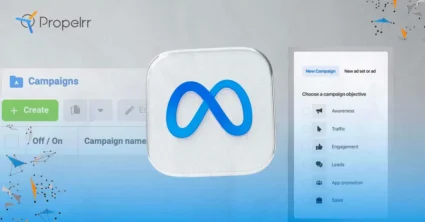
This Facebook (officially rebranded as Meta) Ads checklist will help you maximize results for the coming year
The business world has changed a lot since the inception of social media marketing. Nowadays, most will turn to Facebook (now rebranded as Meta) as a main advertising medium versus traditional ones.
Whether you're marketing a small-to-medium enterprise (SME) or for a conglomerate, Meta Ads is a go-to platform because of its sizable user base. After all, how could you miss your mark, when you're advertising on a platform that has millions of users online at a time?
As experts in pay-per-click (PPC) management, we would have to argue that's not quite true; and a problem we can help you solve with this checklist.
So, why aren't your ads performing that well?
In a recent survey on the state of Meta Ads, Databox found that over 40% of small businesses believe that ad performance on the platform was similar to, or worse than last year.
While pinpointing what is specifically causing the decline in Meta Ad performance, Vaizle names five possible reasons:
- Ad fatigue. Your audience is plainly tired of seeing ads on their feed, and are experiencing ‘banner blindness', and even opting out of ad trackers.
- Audience saturation. Your ads are not reaching a new set of people because of how the algorithm defaults to pushing your content to your most-engaged followers.
- Tougher competition for bids. Increasing presence of businesses advertising to the same audience you are, is making bidding for ad placements tougher, and more costly.
- Facebook algorithm. Reach for branded content has been significantly declining since 2015 because of how Facebook ranks content on the feed to prioritize content that your audiences regularly engage with.
- Ads needs to be updated. Ads don't have a permanent shelf-life. Make sure that your PPC management is on top of updating your ads to keep them fresh and performing at optimal rates.
On top of those, there is also the matter of Apple's recent updates to consider. Building on top of security measures introduced in iOS 14, the tech giant brings in additional features that give users more control over how their data is used. And you can expect that it will have an impact on your ad targeting and tracking.
iOS 15 update – building up from iOS 14's security update
The main crux the iOS updates pose on Meta Ads is being unable to attribute and track the performance of your paid social media ads. This, in turn, changes the way you collect customer data via applications, not excluding Meta-owned apps.
Here are the most significant changes brought about by the iOS 15 update:
- The ability for iOS 15 users to block their IP address. This allows users to hide IP addresses from the trackers that sites and advertisers use to identify you. This hides information like interests, and preferences from advertisers.
- The ability to turn off open pixel tracking when using devices with iOS 15. Similar to Mail Privacy Protection, iOS 15 users can now opt to turn off pixel tracking. This prevents an email sender from learning information about the recipient. Incidentally, email marketers are also hindered from creating user profiles from recipient behavior.
With these updates, advertisers will have difficulty in tracking results from advertising campaigns that are run on mobile apps operating in iOS 15.
In so far as advertising on Facebook is concerned, Meta is continually working to introduce updates that improve attribution efforts, making it one of the better providers in the space. Through multi-channel attribution, you can track the performance of your ad campaigns across various platforms, measuring touch points from the first click to the last click.
But more than anything that's been said, it’s important to remember that these changes are part of a larger trend toward digital privacy and security. This trend will continue to grow as audiences and businesses alike grow more wary and protective of their data online.
Fall short of meeting audience expectations with regard to this, and you’ll lose them quickly.
READ ALSO: How to Protect Customer Data Privacy in Digital Marketing
How to set up your Meta Ads after the iOS 15 update:
Those said, here are a few first steps you can take to manage the reduced tracking capabilities:
- Get your domain verified.
- Understand how many purchases/leads come from your iOS devices.
- Choose which conversion events you will use.
- Focus on getting email addresses from your ads.
- Build an additional layer on your landing pages or break down your conversion flow.
Advertisers should review their existing optimization techniques and explore alternative targeting of markets or multiple bid strategies.
Facebook Ads optimization checklist for 2023
In consideration of the various updates from Apple, this comprehensive guide will help you set up your Facebook Ads.
1. Set up Meta Pixel to properly track your ads.
Meta Pixel is an analytics platform that lets you monitor visits from Facebook ads and optimized ads to your site. It’s a simple code that you insert into your website that provides you details that you can use to properly direct your advertising campaigns.
It will require access to the backend of your website, and some skill in coding is needed to install it. To make tracking easier for you, it helps to build this in before you start your ad campaign.
To help increase your Facebook Ads conversion rate, it’s crucial that your target audience sees your content. With Pixel, optimizing conversions on Facebook, such as transactions and sign-ups, would help you get closer to your market objectives.
However, insofar as iOS15 is concerned, users may opt to turn off pixel tracking that will prevent you from tracking their emails and generating a profile. Although this is only applicable if the user turns off the pixel tracking. If not, then you will still be able to track the ads and generate a profile of the user.
2. Choose the right marketing objectives.
Like all social media advertising networks, Meta's Advertisements Manager is designed with the campaign target in mind. Ads Manager will prompt you to pick a goal for your campaign before getting started.
To pick a goal, there are 11 common objectives. The list covers everything from boosting brand recognition, to increasing app installs and online store traffic.
You give Meta a clearer sense of what you want to do by selecting one of these targets; so that they can present you with the most suitable ad choices. These include:
- Awareness - Would you like to generate interest in your product, service, or Facebook page? If so, awareness is the best objective for your ad campaign.
- Brand Awareness - Not to be confused with awareness, brand awareness is for advertisers who want to show ads to people who would most likely remember them. It’s a good option if you would like more people to know more about your brand or drive more traffic to your website.
- Reach - The purpose of reach is to allow as many people in your target demographic to see your ad. If you have an ad that you want to be seen by a huge number of viewers, this is a smart option; and you won’t even have to optimize for any single activity, aside from showing the ad.
- Consideration - Spark people's attention and get them to begin thinking about your business. Consideration prompts individuals to search for more information about you or the business.
- App Install - Did you just launch your mobile app? Facebook app installs should be your objective if you want more people to use your new mobile app.
- Video Views - To get as many viewers as possible, Meta can push video ads to your target audience. Such commercials may be an effective way to tell the tale of your brand or to illustrate an entertaining and consumable service. The opportunity to help you retarget those who watched your video is very useful in video view advertisements. To remind them of your name and product/service, in hopes of growing brand recognition and conversions, retarget users who watched your video content.
- Lead Generation - When trying to gather information or leads from people involved in your company, lead generation may be used. It's a campaign tactic that doesn't compel the viewer to read more about a connection or to watch a film. Instead, it helps target customers to fill out details easily right within the ad, using an auto-fill system. This would later allow the company to meet the member.
- Video views – Did you know that more than 55 percent of Internet users today watch videos every day? Marketers also say that the return on investment (ROI) is 49 percent faster than non-video content. Choosing the video views objective is the best option when trying to capture a cold audience because of the highly engaging content.
- Lead generation – How do you get people to give you their contact details? The lead generation objective will help you collect the data you need through an exchange of something that your audience might consider equally valuable.
- Messages – One of the newest objectives is messages. Have your audience engage with you through the dedicated Messenger app or page. It can effectively be used to increase awareness about an upcoming event, sales pitches, and other goals.
- Conversion – This objective is designed to deliver new leads and purchases. Campaigns using this objective are optimized to increase sales, sign-ups, purchases, and more on your website or Facebook page.
- Catalog sales – Do you sell a lot of products or update your inventory? The objective catalog sales would be a perfect fit for your e-commerce business.
- Store traffic – Want more people to drop by your physical store? Reach people near your business via a store traffic objective. It drives foot traffic to your business via Meta Ads.
3. Choose and properly segment audiences.
Whether you want to reach the right customers or you don't have an idea on how to target the right audience for your ads, the following techniques will teach you how to reach the right audience for your business:
A. High-level targeting using interests, demographics, location, behavior, and connections.
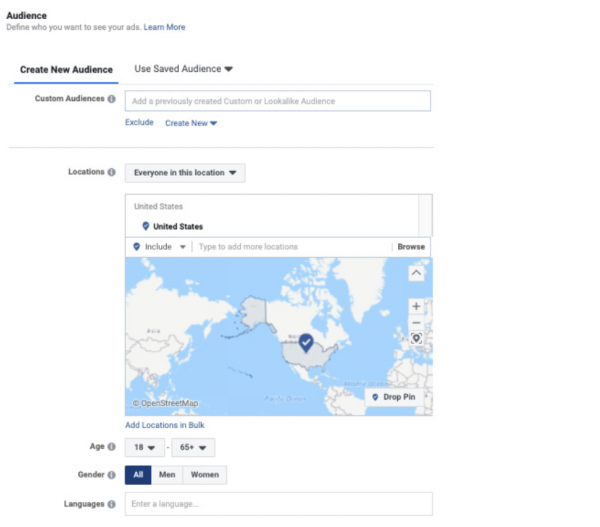
Aside from that, you can customize your audience by demographics such as age, gender, language, and interest. Marketers can browse through hundreds of interests or by typing one; so that you can target people who are interested in a subject related to your brand or Facebook business.
In high-level targeting, Facebook allows you to choose the people who will see your ad, based on several factors. Marketers, like you, can opt to target people in specific locations, using country, state/region, counties, city, postal code, and more.
There’s also another level of location-based targeting. By default, it targets everyone in your selected location; but you can also customize it by targeting people who live in that location or those who were recently there. Another option would be the audience who are traveling to a specific location.
B. Look-alike audiences based on users who installed your app.
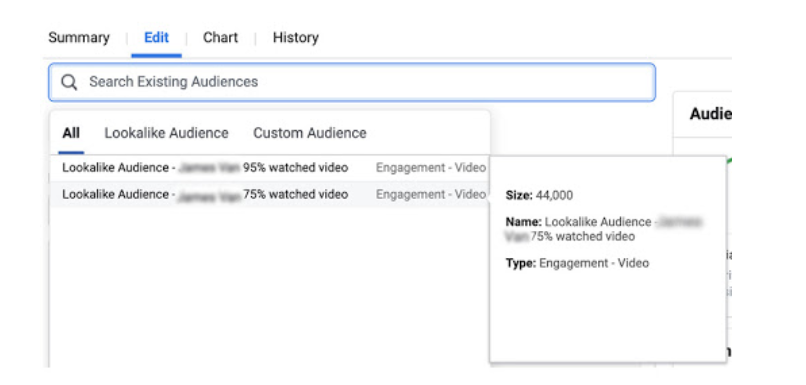
Not enough app downloads? If you’re looking for an effective Facebook PPC strategy to build your user base, Facebook Lookalike is your answer. It creates custom audiences, based on your existing customers--or, in this case, app users.
Simply register your app on Facebook. Then set up the software development kit (SDK) on the social media developer’s site to create your custom audience and start running mobile app engagement ads.
C. Custom Audiences
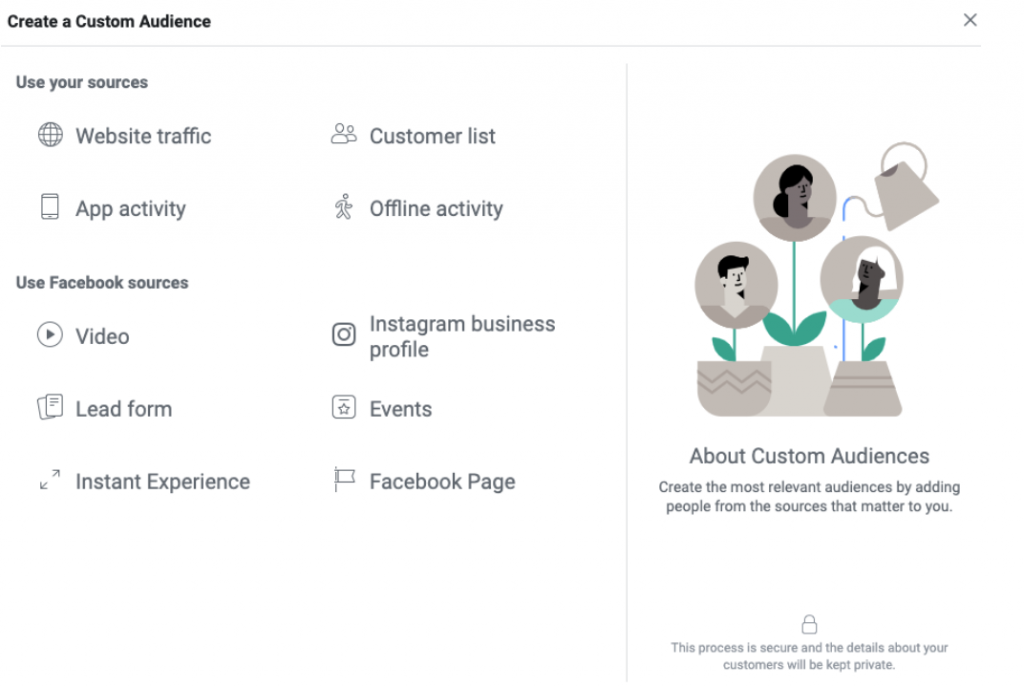
A custom audience is a list of contacts present or saved. To retarget past or current promotions, you can reuse data from your website, mobile app, interactions, or other offline activities. Customizing your audience list will help you target the individuals you want your campaign to attract.
D. Site Visitors
With the help of Facebook Pixel, you can build a custom audience using data about the people who visit your website. You’ll be able to run campaigns with these data to re-engage people who didn’t complete a purchase or for them to go back to your website. This is a good audience to target since they are already aware of your brand and may eventually want to reconsider purchasing.
E. Contact Lists
You can upload or import data from your hashed list containing Facebook IDs, email addresses, and/or phone numbers. This kind of data can be gathered from events, sign-ups, promos, etc. Uploading this list will allow the social media giant to target specific people instead of a broad demographic.
F. App users
Is your mobile app’s user base growing? Why not use people to create a custom audience via the app? All you have to do is register your app on Facebook and set up the SDK. This will allow you to gather data from the people who use your app. With the help of Facebook Lookalike, you can expand your mobile following and install rate.
Choosing the right audience is important to a campaign's success. These techniques should be more than enough for you to be able to customize the right one for your ad campaigns.
4. Use multiple Meta Ad formats.
The business channel of Facebook has evolved to become more and more advanced, offering brands more opportunities to attract new markets and return to their brand to re-target former site users. With too many different choices, though, it can be hard for marketers to find out the type of Facebook ad that is better for every particular purpose of the campaign.
Below are different ways to create Facebook ads using varying formats:
A. Image Ads
Did you know that photo-only ads drive more unique traffic than any other format? Photo ads remain to be a great format, especially when you want to increase awareness about a new product.
To make it more effective, make sure that the images you use are high-resolution. Show people using the product, with less text, and shot with a single focal point. Try to experiment.
B. Video Ads
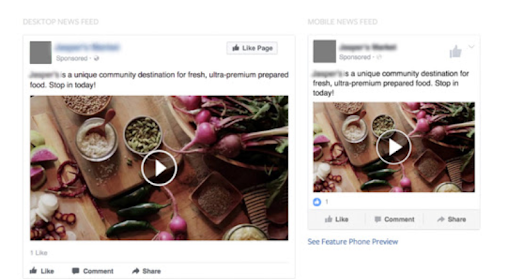
Video ads are among the most effective formats that capture people’s attention. What's great is that you can do it with a smartphone, a creative app, and a great idea; and you’re off with a video ad that can generate awareness and sales.
Great ideas in social media video production will help your brand get noticed by your audience without you having to spend too much. Just make sure that your content is something that is properly curated, to help boost awareness and sales.
C. Story Ads
Want to learn how to post fun ads on Facebook fast? A not-so-secret secret is that more than 300 million people use Stories every day.
Who doesn't love stories? It’s a quick way to connect with your audience. And, now, you can use it to create a photo or video ads. In fact, 62% of users said that they became more interested in a brand/product after seeing it in a story.
D. Messenger ads
Another way to bring your ads to your audience is through the Messenger app. No, this doesn’t mean direct messaging to random people. Rather, it's an ad placement located within the Messenger app in the chat tab.
Why should you use this? Because there are 1.3 billion active users on Messenger for you to potentially reach.
E. Carousel
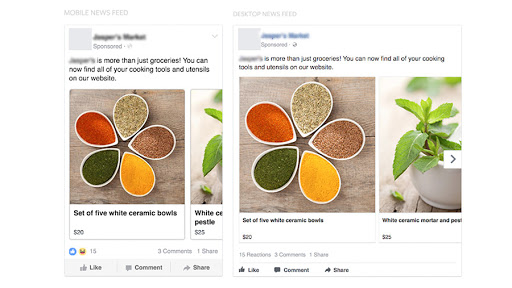
A carousel ad is a format that allows marketers to showcase up to 10 unique images or videos in a single ad. More importantly, each slide can have its own individual link. This is perfect for businesses that need to highlight several products, services, or destinations.
F. Slideshow
Slideshow ads provide a simple way to create a series of still images, texts, or existing video clips to create brief video ads. You can choose stock pictures directly from the Advertising Manager if you don't have your own images.
Like videos, slideshow advertisements have eye-catching action but use five times less bandwidth. But even for users with sluggish internet connections, they load well. They're a convenient way to attract attention but with a low impact.
G. Canvas Ad
Canvas is an immersive ad that encourages people to connect on Facebook with your content which is now only usable on Facebook because of the way we interact with mobile devices.
With Canvas, by rotating their fingertips, the target audience members will scroll through a carousel of images, tilt the image in various directions, and/or zoom in or zoom out. Canvas also loads 10 times faster than traditional smartphone browser apps!
5. Optimize for placements and delivery.
How do you want your audience to see your Facebook ads? Do you want your audience to see them in their newsfeed, Messenger, mobile, or desktop platforms? What time of the day is the most effective? Optimization is an important aspect of your Facebook marketing checklist.
A. Optimizing ad delivery.
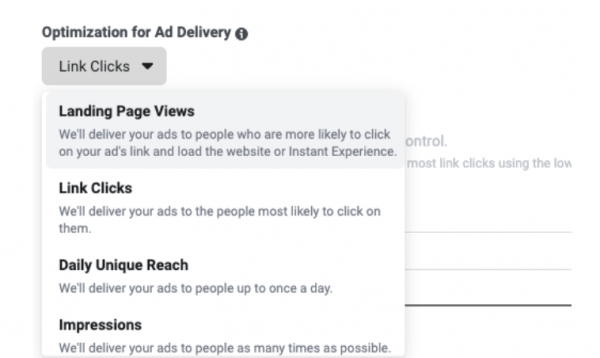
Optimizing your ad distribution is one way to show what you want out of your campaign. There are four alternatives to pick from: conversions, link clicks, impressions, and special everyday reach. During the set-up level, you can customize your ad.
B. Ad scheduling.
The majority of advertisers know that they can plan when and until when to air an ad. Experienced advertisers with specialized ad preparation experience will also know how to optimize advertising. You can set a particular time and date in the Facebook Advertising Planner to run a campaign, based on what hours of the day it will work better.
- Standard and accelerated delivery.
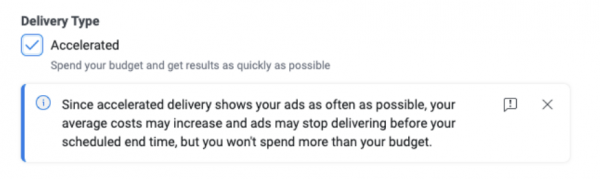
Would you like to easily get results? Using the schedule you specify, regular distribution will run your Facebook adverts. Accelerated distribution, on the other hand, would easily use up your ad funds but produce faster returns.
- Automatic placements.
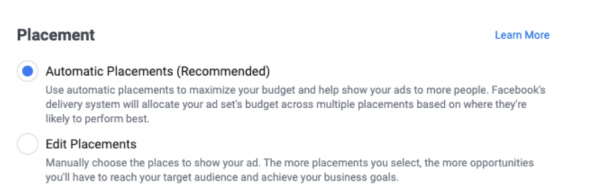
If you want your Facebook advertising placed in the most suitable spot, your ads will be displayed automatically in places with the best results. Facebook and other social media, including Instagram are known to do so.
6. Bid and budget optimization.
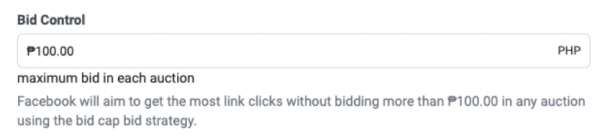
How does Facebook spend your budget? They have auction options that cover bidding, placing bids, and setting budget limits. If you’re thinking of how to create a Facebook ad campaign, these tips should always be included in your strategy, especially if you want to run optimized ads for the best possible results.
Each campaign has a specific objective. Per ad campaign, there will be different ad sets that you can set a budget and schedule for. In each ad set, there can be multiple ads that can be composed of images, texts, or videos that also have specific targeting and budget. Instead of setting it manually, Facebook will optimize your campaign budget and allocate where your ad performs the best.
7. Creatively design your ads
Designing an ad is more than just posting a beautiful picture or a captivating video. Below are some technical guidelines you should be aware of:
- Technical Specifications - The implementation of image ads have technical requirements that can boost the effectiveness of your ad, too. Here are the recommended parameters so that you can make the most out of the image ads you create for your campaign and, hopefully, yield the best results for you:
|
Design Recommendations | |
|
File Type |
JPG or PNG |
|
Image Ratio |
1.91:1 to 1:1 |
|
Resolution |
1080 x 1080 pixels |
|
Text Recommendations | |
|
Primary Text |
125 characters |
|
Headline |
40 characters |
|
Description |
30 characters |
|
Technical Requirements | |
|
Maximum File Size |
30MB |
|
Minimum Width |
600 pixels |
|
Minimum Height: 600 pixels |
600 pixels |
|
Aspect Ratio Tolerance |
3% |
8. A/B Split Testing.
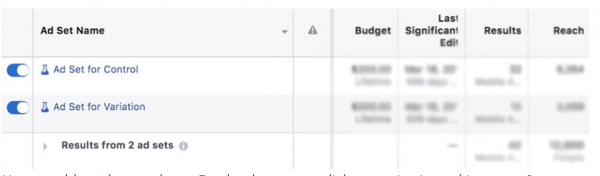
How would you know when a Facebook pay-per-click campaign is working or not?
You may have the data for a certain ad, but how do you know that the ad itself was a success? One way to find out is by comparing it to a similar ad using different variables. This method of testing is called A/B Testing or Split Testing. If you're unfamiliar with how it works, best to read up on our A/B Testing Guide to fill you in.
But for those familiar, here are some of the variables we can test out on your Facebook ad:
- Delivery optimization - Use this variable to evaluate if click optimization or convert optimization works best for your business. Note that maximizing linking clicks is based on the pricing formula for a cost-per-click (CPC) model, whereas the cost-per-impression (CPM) model is charged for conversions.
- Audience - Through this variable, you can show your advertising to different audiences with the targeting criteria on Facebook. In the past, you have been bound to overlap if you set up several publicity sets to try and break crowds manually (meaning one person could be included in both groups). The split research functionality of Facebook removes concern and separates your test audiences.
- Placement - You will monitor where the advertisements are viewed and verify which positioning fits most for your campaign using the placement variable. For example, do ads function better than ads in the right column in the Facebook feed? And smartphone versus desktop? Do automated placements perform best or should you personalize your placements manually?
- Creative - The iterations of your ad will also be checked best. To see how it affects your campaign, you can change the picture, video, text, headline, or call-to-action (CTA).
- Budget - Marketers need ample data to generate Facebook pay-per-click (PPC) results for A/B split testing to run. If you don't have a sense of how much to proceed with, Facebook has a required minimum budget package. This is split into the ad sets that you join and that can or cannot be achieved equally.
9. Analyze your data
You will be so tempted to check your results every five seconds after placing your first Facebook ad. Don't.
It takes time to raise and begin conversions for your campaign. So, you might be tempted to shut down your ad if you look over your results too fast, then you will never get the results you want to achieve.
Give at least 48 hours to run the campaign, instead. You will then go to your Sales Manager and press on your ad account.
Moreover, a big role can be played in breaking down data using predictive analytics. Analytics uses a range of methods including data analysis, analytics, modeling, computer learning, and artificial intelligence. It will forecast future effects from the ad campaigns using the numbers it receives.
Four organic strategies that can help your ads
With the restrictions that iOS 15 has brought about, it's no wonder that people are looking for creative solutions to get around these limitations. Luckily, there are alternative marketing strategies that can still help boost your conversions. We’ve compiled a list to help you out.
- Earned media/PR. Not only do press articles and earned media build trust, but they can also help you reach a larger audience by leveraging their existing audiences. Influencers and bloggers fit into this category because they can share your company with their followers, earning you an endorsement with potentially exponential reach.
- Content marketing. By capturing their interest and building trust, you can generate new leads by creating content that is relevant and interesting to your target audience. It can also help you increase your close ratio by helping you build your brand. Great content is frequently featured and linked back to, so by including it on your website, you can boost your domain authority.
- Social media. Having your own social channels allows you to not only control your message and freely share updates but also to build a community around your brand, company, and product. Many customers use social media to determine whether they can trust a brand or company or to read reviews, so maintaining a presence can actually help conversion rates.
- Partner marketing. If you pool your resources to build your brands, partnering with another company or organization that has a similar target customer can help you both increase your reach and marketing abilities. Complimentary goods and services are an excellent place to start.
Key takeaways
Facebook advertising is the most affordable and result-driven place to get started on promoting your business. Winning the game of getting noticed by your audience isn’t about how much you can spend on flashy marketing campaigns but more about figuring out the most efficient strategy for you.
These key takeaways might help you optimize your ads and make the most out of your next Facebook ad campaign:
- Always keep yourself updated with changes in the industry and with your market. Keeping an eye out for these changes allows you to adapt quickly and stay ahead of your competitors.
- Make sure to align everything with your objectives. Whether it’s optimizing your ad schedule, placement, and even the messaging, it’s important these are based on your overall marketing objectives.
- Test everything before starting another campaign. The numbers will tell you what’s working for you and what areas you can improve on.
With this guide, you can easily start off your Facebook advertising campaign without sweat. Have a hard time getting results for your Facebook Ads? Get in touch with us. We are more than happy to help you.
If you need more help or more information, connect with us through Facebook, X, or LinkedIn.
