Three Website Plug-ins to Power up Your Content Auditing
Author & Editor
Content Team Lead
Published on: Nov 29, 2022 Updated on: May 17, 2024
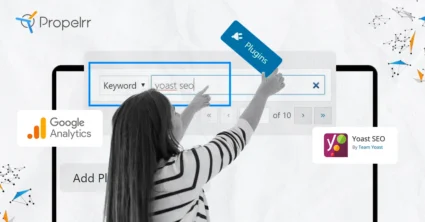
Table of Contents
Website plug-ins help you work smart, not hard, for your content auditing routines.
Web design and development has evolved so far from how it existed and functioned in the early life of the internet.
These days, there are web applications and website plug-ins that help make the managing of content and other online transactions and efforts done on the infrastructure. To not maximize them would be a mistake and cost you the benefit of working more efficiently.
One aspect of work we love using plug-ins for, as an example, is content audits – a step in the long-winded process of content marketing.
In the contents of this article, we’ll discuss with you a few of our favorite plug-ins so that you can power up your own content auditing routines. First, let’s draw it back to a few basics.
Why do you need to do regular content audits?
When it comes to website content, it's important to make sure that everything is up-to-date and relevant. Not only will this help keep your website looking fresh, but it will also help keep your visitors engaged.
Content auditing involves the following steps:
- Defining your priority objectives for the audit.
- Crawling your entire website.
- Assessing the performance of your content.
- Pick-out “stand-out” content.
- Verifying your findings with keyword research.
- Gather your team and brainstorm for new content.
As an individual step in content marketing auditing can eat up a lot of time already. Hence, we turn to website plug-ins to help the process move along faster.
How do website plug-ins help in content auditing?
To put it simply: Using website plug-ins specifically designed for content auditing can make the job easier. These plug-ins can help you to audit your website content quickly and easily.
They can also identify areas where content may be outdated, inconsistent, or simply not up-to-par with what you expect.
Content auditing helps make sure that your website's content is always relevant and consistent. It also helps ensure that all the right keywords are included in your website's pages, which can improve its search engine optimization (SEO).
Ultimately, website content auditing can help keep your website looking professional and attractive to its visitors.
Website plug-ins for better content auditing
There are a number of different website plug-ins that can help with content auditing, including:
1. WordPress SEO by Yoast
This plug-in helps you evaluate your website's content for relevance and keyword density. It also helps you format your website's titles and meta descriptions correctly.
The WordPress SEO by Yoast plug-in is a popular choice for website content auditing. It offers a number of features that can help you to evaluate and improve your website's content.
How to set up your Yoast SEO plug-in
Setting up the Yoast SEO plug-in is a fairly simple process. First, you'll need to install the plug-in on your website. You can do this by going to the Plugins menu in your WordPress dashboard and searching for Yoast SEO.
Once you've installed the Yoast SEO plug-in, you'll need to set it up. To do this, go to the Yoast SEO menu in your WordPress dashboard and click on the 'General' tab.
Here, you'll be able to enter your website's title, meta description, and keywords. You can also set up your website's social media profiles here.
The 'Webmaster Tools' tab allows you to connect your website with Google Search Console and Bing Webmaster Tools. This will help you track your website's search engine rankings and traffic.
The 'Security' tab allows you to enable or disable features like XML sitemaps and Breadcrumbs. You can also set up a security policy for your website here.
The 'Tools' tab contains a number of helpful tools, like a readability checker and a redirect manager.
Once you've configured the Yoast SEO plug-in, it will help you audit your website content for relevance and consistency. It will also help you optimize your website for better search engine rankings.
Key benefits of Yoast SEO:
- Evaluation of content for relevance and keyword density. This feature can help you to make sure that your website's content is properly optimized for search engines.
- Formatting of titles and meta descriptions. The WordPress SEO by Yoast plug-in can help you to format your website's titles and meta descriptions correctly, so that they are more likely to be seen by search engines.
- Creation of XML sitemaps. This feature helps you create an XML sitemap for your website, which can make it easier for search engines to index your pages.
2. Google Analytics
This plug-in provides you with detailed information about your website's traffic, including what pages are being visited most often and where your visitors are coming from.
How to set up Google Analytics
First, you'll need to create a Google Analytics account. You can do this by going to analytics.google.com and clicking on the 'Create Account' button.
Once you've created a Google Analytics account, you'll need to add your website to it. To do this, go to the 'Admin' tab and click on the '+New Property' button.
Enter your website's URL and select 'Website'. Click on the 'Create' button and Google Analytics will start tracking your website's traffic.
The next step is to add your website's Google Analytics code to your website's pages. You can do this by going to the 'Code' tab and copying the code from the 'Google Tag Manager' section.
You can then paste this code into your website'stag. Alternatively, you can use a Google Tag Manager plugin to add the code automatically.
Once you've added the Google Analytics code to your website, you'll be able to see detailed reports about your website's traffic in the 'Reports' section of your Google Analytics dashboard.
Key benefits of Google Analytics
- Detailed information about website traffic. This plug-in provides you with detailed information about your website's traffic, including what pages are being visited most often and where your visitors are coming from.
- Evaluation of website content. Google Analytics can help you to evaluate the content on your website, to see which pages are performing well and which ones could use some improvement.
- Identification of website problems. This plug-in can help you to identify problems with your website's traffic, such as incorrect implementation of Google Analytics tracking code or website downtime.
3. WP Checker.
This plug-in checks your website's content for spelling and grammar mistakes. It also checks for broken links and duplicate content.
Setting up your WP Checker
First, you'll need to download and install the plug-in on your website. You can do this by going to the WordPress website and clicking on the 'Plugins' menu.
Next, you'll need to activate the WP Checker plug-in. To do this, go to the 'Plugins' menu and click on the 'Activate' button for the WP Checker plug-in.
Once the WP Checker plug-in is activated, you'll need to configure it. To do this, go to the 'Settings' tab and click on the 'WP Checker' tab.
Enter your website's URL and select the languages that you want the WP Checker plug-in to check. Click on the 'Save Changes' button and WP Checker will start checking your website's content for spelling and grammar mistakes.
Key benefits of WP Checker
The WP Checker plug-in is a great tool for ensuring that your website's content is error-free. It checks your website's content for spelling and grammar mistakes, as well as for broken links and duplicate content.
This plug-in is easy to install and configure, and it can help you to improve the quality of your website's content. The WP Checker plug-in is available for free on the WordPress website.
Key takeaways
Website plug-ins are one of the best innovations in our age of the internet. Using them can provide tremendous relief in accomplish tasks that are often time-consuming and difficult. Apart from these tools, some other ways you can work more efficiently in terms of content marketing are:
- Plan ahead. Have a deliberate content calendar that addresses gaps in search demand. This helps you create a workflow that will help you make a routine out of content auditing and, subsequently, production.
- Use other adjacent technologies. Explore the internet for other tools you can use to make content auditing and other steps in the content marketing process easier. Nowadays, you can access technologies like artificial intelligence to help get the work done much faster.
- Stay updated with technologies. In relation to the point above, you must always stay on top of technological developments that aid content marketers. This way, you can make recommendations for accelerating content production and implement them accordingly.
Share your favorite website plug-ins with us! Especially those that help you accomplish content marketing tasks much faster. We’d love to hear from you over on Facebook, X, or LinkedIn.
For more expert advice on how to best utilize website plug-ins for your other digital marketing efforts, subscribe to the Propelrr newsletter.
