Key Customer Experience Metrics to Monitor on Your Website
Author & Editor
Founder & CEO
Published on: Oct 11, 2022 Updated on: May 17, 2024
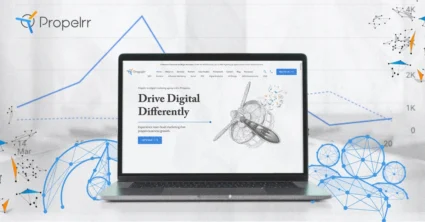
Table of Contents
“The customer is always right” is an age-old adage that has guided many digital marketing professionals over the years.
As a digital marketer, it’s always in your best interest to know what customers want; with the help of certain metrics for customer experience (CX), you can find your way towards achieving big goals for your many digital marketing executions.
One of these executions in a digital execution might include your website’s user experience (UX) design for the brand. Utilizing the aforementioned customer satisfaction indicators will help you determine whether or not you need to improve your website’s UX design, and can help drive website wins for the brand in the long run.
Discover new ways to optimize your website’s UX today when you check out this guide for digital marketing professionals right now.
Key metrics to use as indicators of customer satisfaction
Looking for ways to improve upon your website’s UX and drive business success? Keep on reading to learn more about these five key metrics that you can use to measure a customer’s experience.
1. Time on page
The first metric on this list, time on page, is a very useful indicator for websites with blogs, articles, or longer customer feedback forms to fill. If users are spending a lot of time on a certain blog entry, for example, that might indicate that its contents are genuinely interesting for an online audience to read and engage with today.
Using this insight, you can create other blog entries and articles that mirror the content from your successful web page. On the other hand, if the time on page of another article is lower than your other web pages, you might want to change up its contents or experiment with the way the page is laid out to improve usability and increase user engagement.
2. Bounce rate
Bounce rate, on the other hand, measures the percentage of online users who visited your website and then “bounced” or exited without any further actions done.
It isn’t a bad thing to have a high bounce rate if your website is just a single page designed to inform users about a brand event or sale. Users might open up your site, read the announcement, and then exit - leading to a higher bounce rate than most.
However, if you’re noticing a high bounce rate on pages that require a conversion action, that might indicate that your UX design isn’t meeting user needs right now. That should serve as a sign for you to reevaluate your internal links, calls-to-action (CTA), or content to improve upon the customer’s online experience.
3. Behavior flow
Behavior flow refers to the audience’s actual journey through your brand’s website, from landing on a web page to fully exiting the site. By analyzing behavior flow, you can identify the strategies that you should deploy to guide users from point A to point B, leading them towards successful conversions.
To leverage this key metric, you can utilize heat maps that give you a more detailed look at an online audience’s behavior on your website. That way, you can identify the UX design that works best for the customers’ experience and your business needs simultaneously.
4. Page views
Second to the last on this list of metrics is the number of page views for your site. Higher page views generally imply that more users are engaging with your web page. However, you’ll still need to analyze that score with your behavior flow, heat maps, and other tools and metrics, to get a clearer picture of your design’s effectiveness for customers.
For example, if your page views are high but conversion rates are low, then that might mean your audiences are jumping from page to page without moving towards a conversion. This might suggest that you need to reassess your layout, CTAs, or direct links, to ensure customers aren’t getting lost or confused around your website.
5. Conversions
Last but certainly not least is the overall number of conversions for your business’ website. Conversions refer to the specific tasks or actions that you want customers to take when they’re on your website. This might include signing up for a newsletter, purchasing a product, or even just filling out a short survey for your brand.
Conversion rates are a clear signal of your UX design’s success among customers because they measure the number of people who went from point A to point B and completed a conversion. So if you have a high rate on a certain page, you can assume that the page’s UX design was effective in guiding users towards that much-desired conversion.
Evaluation frameworks to assess KPIs in customer service
Now that you’re equipped with the five key metrics to use as indicators of customer satisfaction, it’s time to learn how to utilize them properly for UX design success. One major evaluation framework that you can use to assess these KPIs in customer service is the heuristics analysis in UX design.
A heuristic analysis allows you to collect user testing insights from subject matter experts (SMEs), and is usually done earlier on in the design process. Evaluating the UX earlier on with SMEs allows you to revise your design for an optimized CX, resulting in even better product messaging and improved conversion rates from the get-go.
By using evaluation frameworks like heuristics analysis, you’ll get to leverage those key metrics and use them to optimize your UX design for better CX in the long run.
Key takeaways
The customer is always right, especially when it comes to their own online experiences. So make sure they have a great CX on your website to guarantee their satisfaction with your brand today.
Here are a few final takeaways in tracking key metrics for improving your website’s UX:
- Use metrics as lighthouses, not shorelines. They’re meant to act as signals for you to safely reach the shoreline of an effective UX. Using them without further analysis means your ship might crash against the jagged rocks of a poorly optimized CX.
- Analyze findings with expert advice. Follow through on your collected metrics with a heuristics analysis, so that SMEs can give you expert insights early on in the UX design process.
- Experiment, test, and optimize constantly. The customer is always right, but the customer is always changing as well. So adopt an experimentation approach that allows you to optimize your UX with skill and ease today.
Need tips on how to get better at metrics tracking? Drop us a line on Facebook, X, and LinkedIn let’s talk about it.
You can also subscribe to our newsletter so you can these tips weekly via email.
