The Beginner’s Guide to LinkedIn Ads
Author & Editor
Founder & CEO
Published on: Dec 1, 2022 Updated on: May 21, 2024
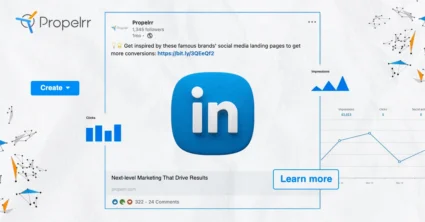
Table of Contents
As a business-to-business company, LinkedIn Ads are something you should explore, if you haven’t already.
Among the various digital advertising channels, LinkedIn Ads are the most perfect for business-to-business (B2B) companies and their pay-per-click advertising endeavors. Being a social network geared towards professionals, LinkedIn Ads provides the most targeted option for B2B advertising on the digital space.
Through it, you can reach prospective clients that operate in B2B with utter focus. Apart from that, another unique advantage of LinkedIn ads targeting is that you can target prospects by job title, company size, and other work-specific factors.
With its various ad formats, there is a wealth of opportunity in converting prospective leads into B2B clients that you can work with. As an experienced digital marketing agency we can tell you that one big hurdle is that not many people have an inkling of how to run ads on the platform, much less, optimizing them.
Hence, we provide you with a handy guide, below.
FURTHER READING: Guide to Optimizing Every Paid Digital Advertising Channel Online
What are LinkedIn Ads
LinkedIn Ads are a form of social media advertising that allows businesses to reach out to potential customers on LinkedIn’s platform. These can be used in a variety of ways, including targeting specific audiences creating custom ads, and using LinkedIn's Sponsored Content option.
But the unique value of LinkedIn Ads lies in its targeted audience of professionals. On LinkedIn, you’re assured that your audience are professionals that operate in industries relevant to you.
Types of LinkedIn Ads
There are a variety of different LinkedIn Ads that businesses can use to reach out to potential customers on LinkedIn. These include:
Sponsored Content
These types of LinkedIn Ads are your typical content formats on LinkedIn turned into boosted advertisements and are a great way for boosting awareness and visibility of existing content.
You also have the option to program various calls to action (CTAs) for your sponsored content. These are:
- Apply. For job posts and career callouts that you'd like to reach a wider audience for.
- Download. For downloadable media that you'd like to get more downloads for.
- View Quote. For a product and/or service that you'd like to capture leads for.
- Learn More. To direct viewers to relevant pages that provide more information.
- Sign Up. For events or gated content that you need to pull leads for.
- Subscribe. To boost newsletter and/or page subscriptions.
- Register. For upcoming events like webinars that you would like to boost attendance.
- Join. For boosting communities and events you'd like to invite users to.
- Attend. To boost attendance for an event.
- Request Demo. To capture interested leads for a product and/or service.
Sponsored Content Ads can be in the form of:
Single Image Ads
These are boosted .jpg, .png, or .gif images and are recommended if you want to capture more attention with the help of an eye-catching graphic.
You can opt for boosting infographics, helpful diagrams, memes, etc but the recommended specifications are:
- Maximum file size: 5 MB
- Landscape photos delivered to both desktop and mobile
- Minimum size: 640 x 360 pixels
- Maximum size: 7680 x 4320 pixels
- Square photos delivered to both desktop and mobile
- Minimum: 360 x 360 pixels
- Maximum: 4320 x 4320 pixels
- Vertical photos delivered only to mobile
- Minimum: 360 x 360 pixels
- Maximum: 4320 x 4320 pixels
Video Ads
These are boosted videos that you can use to deliver information in a more dynamic and engaging way.
When posting LinkedIn Video Ads, be mindful of the following specifications:
- Maximum File Size: 75 KB (min) - 200 MB (max)
- Video Duration: 3 seconds - 30 minutes
- Video Captions (optional): Video sound file size should be less than 64 kilohertz (KHz)
- Recommended width range: 360 pixels to 1920 pixels
- Recommended height range: 360 pixels to 1920 pixels
- Recommended aspect ratio range: 9 to 6 : 16 to 9
Carousel Ads
Carousels are a collection of photos. For LinkedIn Carousel ads, you can have at least two to ten images. The maximum file size for each is 10 MB.
Specifications for size and aspect ratios are similar to Single Image Ads.
Event ads
Are ads that you can run to promote and event that you're organizing. They appear as event invites or reminders to which you have the option of adding an image.
The recommended aspect ratio for the image is 4:1 and will be pulled from the event's landing page.
Some other technical requirements are:
- Event name (optional): 255 characters
- Event description text: 600 characters
Document ads
Are boosted ads for documents that are uploaded on your LinkedIn page. You can boost any of the following document file types:
- DOC
- DOCX
- PPT
- PPTX
They can be vertical, horizontal, or square but must be at least ten pages (you're allowed a maximum of 300 pages).
The standard layouts for PDF files recommended are:
- Letter: 8.5 by 11 inches
- Tabloid: 11 by 17 inches
- Legal: 8.5 by 14 inches
- Statement: 5.5 by 8.5 inches
- Executive: 7.25 by 10.5 inches
- Folio: 8.5 by 13 inches
- A3: 11.69 by 16.54 inches
- A4: 8.27 by 11.69 inches
- B4: 9.84 by 13.90 inches
- B5: 6.93 by 9.84 inches
Text and Dynamic Ads
Are those that appear in the interstitials of the LinkedIn home and other pages.
There are three main types, namely:
Text ads
Appear at the right side of your LinkedIn Feed and are headed by the text "Ads You May Be Interested In".
To run these kinds of ads, LinkedIn recommends:
- Logo File Type: JPG or PNG
- Logo File Size: 2MB
- Logo image dimensions: 100x100 pixels
- Headline: 25 characters
- Description: 75 characters
Spotlight ads
Appear as pop-ups that are "spotlighted" on the feed for higher visibility.
To run ads like this, LinkedIn recommends:
- Company Logo Size: 100 x 100 pixels
- Company Logo File Type: JPG or PNG
- Company Logo File Size: 2 MB
- Background Image File Type (optional): JPG or PNG
- Background Image Dimensions (optional): 300 x 250 pixels
- Background Image File Size (optional): 2 MB
- Headline: 50 characters
- Description: 70 characters
- Company Name: 25 characters
- Call-to-Action: 18 characters
Follower ads
Are ads that are pushed primarily to your existing followers to keep them engaged.
To run these ads, LinkedIn suggests:
- Company Logo Size: 100x100px
- Company Logo File Type: JPG or PNG
- Company Logo File Size: 2MB
- Headline: 50 characters
- Description: 70 characters
- Company Name: 25 characters
They also give examples of what you can write as descriptions:
- JANE, stay informed of industry news and trends
- Get the latest jobs and industry news
- Get the latest on jobs, news and more Imagine your next career move
- Keep up with interesting, relevant updates
- Receive daily or weekly company updates
- Receive daily or weekly organization updates
- Stay informed on industry news and trends
- Visit the company for ACME
- You've got the skills, we've got the opportunities!
The calls to action for these kinds of ads vary. According to LinkedIn, you have a choice among the following:
- Visit careers
- Visit company
- Visit jobs Visit life
Sponsored Messaging
Are ads that appear in the message box of LinkedIn users.
This is great for engaging users that don't typically interact with pages or on the LinkedIn Feed. They are also great for directly communicating with users that may be interested in your brand.
There are two main types of Sponsored Messaging Ads on LinkedIn. These are:
Conversation ads
These are best targeted to your interested prospects as these ads appear with call-to-action buttons.
Through these, you can ask your prospects to visit your website or relevant pages, register for an event, etc.
To run this ad, LinkedIn recommends:
- Banner File Type (optional): JPG or PNG
- Banner Image Size (optional): 300 x 250 pixels
- Banner Image File Size (optional): 2MB
- Sender Image: We will use the LinkedIn profile image of the designated sender
- Ad Name (optional): 255 characters
- Message Text: 500 characters
- Custom Footer: 2500 characters
- Call-to-Action: 25 characters
Message ads
Are similar to conversation ads except that there are no CTA buttons in the message.
These appear at the top of a user's inbox and are tagged as "Sponsored".
To run this ad, LinkedIn recommends:
- Banner File Type (optional): JPG or PNG
- Banner Image Size (optional): 300 x 250 pixels
- Banner Image File Size (optional): 2MB
- Sender Image: We will use the LinkedIn profile image of the designated sender
- Ad name (optional): 50 characters
- Message Subject: 60 characters
- Message Text: 1500 characters
- Custom Footer: 2500 characters
- Call-to-Action: 20 characters
Lead Gen Forms
Are boosted forms and are excellent for gathering information from prospects. These appear on the Feed for better visibility so users can respond immediately.
To run this ad, LinkedIn recommends:
- Form Name: 256 characters
- Landing page URL: 2000 characters
- Offer Headline: 60 characters
- Offer Detail (optional): 160 characters
- Privacy Policy: 2000 characters
- Call-to-Action: 20 characters
- Confirmation Message: 300 characters
- Form Fields: 3-4 fields are recommended as best practice. 12 fields are the maximum
- Available profile information form fields:
- Contact
- First name
- Last name
- Email address
- LinkedIn Profile URL
- Phone number
- City
- State/Province
- Country/Region
- Postal/Zip code
- Work email
- Work phone number
How to optimize your LinkedIn Ads
LinkedIn Ads can be optimized in a number of ways in order to improve performance. Here are some tips:
- Target your ads according to LinkedIn's audience targeting options.
- Use high-quality images and videos in your ads for better results.
- Write clear and concise headlines and messages that capture the reader's attention.
- Split-test your ads to find what works best for your brand.
- Use effective and coherent CTAs that encourage the reader to take action.
Key takeaways
There are many ways to extend your reach to your target audiences, even in niches as tight as the B2B industry. This is the case proven by the help LinkedIn Ads offer B2B-focused marketers.
The costs and targeting may differ, but mastering this advertising channel will allow you to promote your brand and its products and services in a more targeted manner. Some other things to remember about running ads on LinkedIn or elsewhere are:
- Keep iterating. Use data from previous campaigns to inform your future ones. This is the best way you can maximize returns and lessen costs.
- Always publish in high quality. Especially since you’ll be marketing to professionals who are your equal and, sometimes, in higher ranks than you. Match or exceed their standards.
- Offer real value. Don’t just boost content or information that doesn’t add value to your prospect’s lives. In B2B, the one who communicates the most value and do it clearly will win their business.
Have you explored LinkedIn Ads yet? What do you love or hate about it? Let us know on Facebook, X, and LinkedIn.
For more tips and stories on paid digital advertising, subscribe to the Propelrr newsletter to get direct access.
