5-step Guide on How to Write User Stories for Mobile Apps
Author & Editor
Content Team Lead
Published on: Jul 1, 2021 Updated on: May 16, 2024
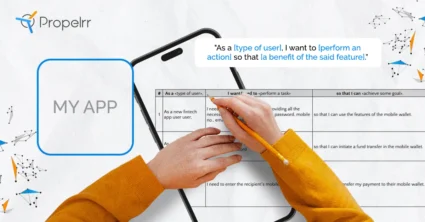
Diving into app development isn’t easy.
Even if you’ve read all the mobile app development books to make things easier, there are a lot of intricacies involved in terms of planning, development, and testing that just take up too much time to get the end result.
If we want to have a more efficient and agile way to deliver real value to our end-users and business in general then having agile user stories is the way to go.
User Stories helped us become a more agile and user-centric mobile app development company . Its ideology has helped us define our users, determine the benefits our app features and functionalities will bring to your target audience, and eventually boost our KPIs and other metrics.
If you want to achieve the same success as we did, keep on reading and let us walk you through how to write user stories for your mobile app.
What is a User Story?
User Story is a core element of Agile methodology that describes how a customer or user employs the product; in this case, a mobile app.
It’s told from the user’s perspective and aims to capture a specific functionality of the app such as, buying a product, sending money, or whatever the end goal of your app is.
For developers who are involved in mobile app creation, user stories describe the work needed to deliver an app feature. This is an essential document that bridges the communication, planning, and negotiation between the whole development team.
Why are user stories important?
Jamie Aguinaldo, our former Lead iOS Developer here at Propelrr shares, “User stories are vital because it helps us visualize the flow that will happen based on each scenario. In addition, it serves as a blueprint that both the client and the development team can refer to, ensuring that everyone is aligned.”
Additionally, users stories also:
- Streamline your app feature goals and help keep the product development organized that highlights what the end-user actually wants.
- Keep your team motivated by making the feature development easier to complete since it’s clear and is divided into small, doable tasks.
- Makes your clients and stakeholders happy. Other than keeping the team organized, clients and stakeholders will also be happy since user stories enable the creation of a great user experience within the app.
What are the elements of a User Story?
Just like every regular narrative, a User Story has essential elements in order to create one. The following are the most basic elements you can use in your User Story:
- Description , or a short summary of the requirement that meets the business objective for its users;
- Acceptance criteria , or the necessary actions or engagements in the app to get the desired result from the user;
- The teams or members , that are involved and their specific roles in the development process.
You may add as you see fit, but remember that the simpler the story the better the team can understand and execute.
How to determine a ‘good‘ User Story?
While the real test of a User Story’s effectiveness is when it’s rolled out to your users on the app, you can pre-empt this by following a tried and tested criteria or framework by Bill Wake
Bill Wake’s INVEST criteria is the best way to check and determine if the User Story is good or not. The User Story must be:
- Independent – The user stories can be developed in any sequence desired or according to business prioritization without affecting other stories.
- Negotiable – There is no rigid or fixed flow on how to develop and implement the stories;
- Valuable – Each User Story delivers increment value to the end-users.
- Estimable – Easy to scope the time of development a User Story will take.
- Small – The User Story must be able to go through the whole cycle (designing, coding, testing) during one sprint.
- Testable – There should be clear acceptance criteria to ensure a User Story is implemented appropriately.
How to Write User Stories for Mobile Apps?
Now with all the introductions settled, let’s walk through how you can start writing user stories for your app:
1. Identify the app user and what features they care about.
User stories use personas that describe the variety of users your app may have. They may be fictional characters, but they are and should be based on first-hand knowledge of your app’s target group or audience.
Personas or who you’re trying to provide value to is essential since they are the focus of the development. Other than that, identifying the right personas help you discover the right stories to address. You can ask yourself or the team:
- What function do these personas need?
- What feature would they want to have on the app?
At the end of the day, the reason why we have user stories is to determine what your end users would need and want on the app to make a seamless user experience and achieve customer satisfaction .
2. Determine the value your feature would bring to the user.
Once you know your who and what, it’s time to dig deeper and provide why your user needs this feature or functionality.
- Does this functionality make their app use easier?
- Does this improve their experience within the app?
- Will this encourage them to visit or use the app more?
- Will this entice them to recommend this app to their friends/family?
- Is this feature something that can make life easier?
Knowing the value of your app function helps the team be more user-centric— always keeping the end user’s benefit in mind. This also helps the development team share an understanding of why the function is developed and gets the whole story’s meaning.
3. Use a simple and concise format for your User Stories.
User stories all follow the simple format of:
As a [type of user or persona], I want [an action or app feature] so that [a benefit or value of the said feature].
As our Business Analyst and Technical Writer Dianne Castor puts it, “When drafting user stories, I always try to follow the KISS (keep it short and simple) principle. That helps since your goal is to make the end product simple to use by the users, and the process flows easily to be understood by the development team.”
She adds, “as a Technical Writer, it’s always a challenge to wear both hats in considering both perspectives in writing the user stories but it helps you visualize a common ground.”
So take it from our expert: User stories should be concise and easy to understand. No need for confusing and ambiguous terms, and leave all the complexities and what if’s. Just focus on what’s important, and leave out the rest.
4. Add acceptance criteria.
Now it’s time to add the how in your story.
Acceptance criteria refer to predefined requirements that must be met be executed by developers to consider the User Story done or finished.
This where your developer’s knowledge of app development comes in. This step requires as it lists down the necessary steps in order to make your desired feature or functionality a reality. The team has to carefully describe the conditions needed to make the story a success, making it testable and of course, executable.
5. Run through your story with the team.
Once you have your finished User Story, there are multiple ways on how you can validate it. But these are two are the best and most collaborative ways to check your User Story:
- Run by it through the INVEST criteria. Double-check to see if you’ve got all the essential criteria down and if it meets the basic requirements of a good User Story.
- Discuss it with your team. During a planning or brainstorming session, the Project Lead will provide the details to the team, similar to just storytelling. The team will then raise concerns or clarify something if needed. This helps everyone understand the story and get on the same page in terms of the app’s development.
This also the best time to iterate and collect ideas on the best ways to implement user stories from the developer’s perspective.
Listening to different perspectives and garnering feedback from the team will help build up the credibility of your User Story, but also encourage good communication and collaboration with everyone involved.
User Story Example
After all of the steps above, you’ll be able to create a finished User Story just like the one below:
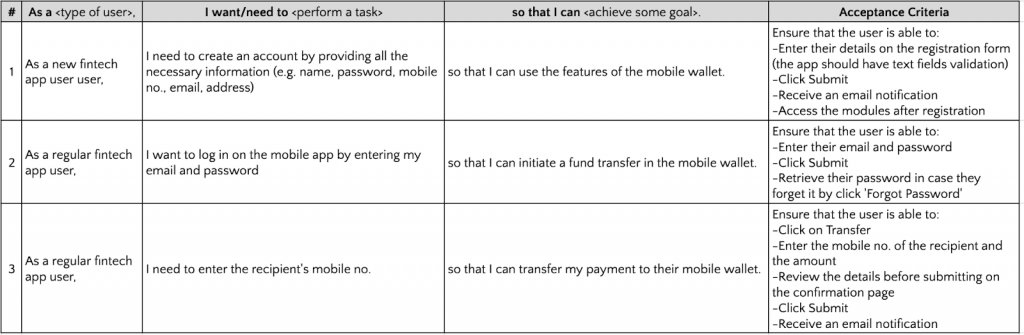
So grab a pen and some paper or open up a spreadsheet, whichever you prefer, and try out our techniques!
Key Takeaways
User stories are building blocks of great mobile app development. They help you set up the spotlight for your end-users, set clear objectives for the team, and break down tasks that are easy to digest and execute. But before you get started, here are some takeaways to remember:
- Keep things simple and agile. User stories are not just an additional requirement, they’re not an agile tool for nothing! Implementing these will enable your team to move fast and develop apps as seamlessly as possible—not to impose any overhead.
- The user always comes first. No matter what brilliant idea the team may have, if it doesn’t benefit your user then rethink your strategy. Always ask, how will it affect my user experience?
- Build a benefit-focused narrative for your users. With your users in mind, you can never go wrong. But put yourself in their shoes and get into their user mindset to truly understand their needs.
If you have any more tips or just want to start a conversation with us we’d be glad to keep in touch! You can message us on our comment section below, or ping us on our social media channels on Facebook , X , and LinkedIn . See you there!
