Ecommerce Accessibility – Optimizing Websites for Inclusive Web Design
Author & Editor
Senior Software Engineer
Published on: Sep 13, 2023 Updated on: May 21, 2024
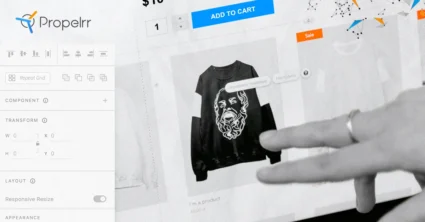
Table of Contents
Is your ecommerce website accessible to everyone, including people with disabilities?
It’s not only a social responsibility but also makes good business sense. Learn more on how to optimize your website’s accessibility only here at Propelrr.
Optimizing ecommerce web development for accessibility best practices refers to the process of designing online stores or websites that are accessible to people with disabilities. This involves following a set of best practices to ensure that everyone can use and navigate the website with ease.
Some common best practices for optimizing ecommerce design for accessibility include:
- Providing alternative text descriptions for images
- Using clear and easy-to-read fonts and colors
- Ensuring that all interactive elements can be accessed with a keyboard, and
- Making sure that the website is compatible with screen readers and other assistive technologies.
By incorporating these best practices into ecommerce design, you can create a more inclusive and welcoming online shopping experience for your customers. Additionally, optimizing for accessibility can have an effect on how to improve SEO and overall usability for all users.
The importance of ecommerce accessibility
E'commerce accessibility ensures that everyone, including people with disabilities, can properly and easily access online stores and websites just like everyone else.
Without accessible ecommerce design, not all people may access online shopping experiences, which can lead to lost sales and negative brand reputation. Thus, highlighting not only the importance of ecommerce in your business, but also to increasing your customer satisfaction and user engagement.
In addition, optimizing ecommerce design for accessibility can have a positive impact on SEO and overall usability. Many of the best practices for accessibility, such as providing alternative text descriptions for images and using clear and easy-to-read fonts, also improve website navigation and a user-centric design.
1. Increased brand engagement
Ecommerce accessibility can increase brand engagement by creating a positive shopping experience for all customers, including those with disabilities. When a website is designed with accessibility in mind, it can improve the usability and navigation for all users, which can lead to increased engagement, time spent on site, and ultimately, sales.
It can also enhance brand engagement by creating a positive brand image and reputation. By promoting inclusivity and equal access, businesses can establish themselves as leaders in corporate social responsibility and generate positive word-of-mouth recommendations from satisfied customers.
2. Better Search Rankings.
Many of the best practices for e-commerce accessibility, such as providing alternative text descriptions for images, using descriptive page titles and headings, and ensuring that the website is compatible with screen readers, also improve website navigation and user experience for all customers.
E-commerce accessibility can result in better search rankings by improving website usability and user experience, attracting new customer segments, and aligning with search engine best practices and recommendations.
3. Improved ecommerce conversions.
Ecommerce accessibility can result in more satisfied customers by providing an inclusive and welcoming shopping experience for everyone, including those with disabilities. Designing a website with accessibility in mind can remove barriers that could prevent some customers from completing their transactions.
By providing an accessible shopping experience, you can also demonstrate a commitment to diversity and inclusion, which can help build trust and loyalty with all customers. All of these, in turn, help improve conversions by removing barriers to inclusivity and making websites more user-friendly.
How to know if a website is accessible
Inclusive design ensures that you can remove barriers that prevent people – especially those with disabilities – from accessing content, interacting with your website, or understanding the information presented. Following certain principles provided by the Web Content Accessibility Guidelines (WCAG) allows you to create a website that is easier for all people to use, regardless of abilities/disabilities.
And by prioritizing accessibility in website design and development, organizations can create more inclusive digital experiences for all users. This can help organizations to reach a wider audience and improve customer satisfaction.
- American with Disabilities Act (ADA). ADA stands for the Americans with Disabilities Act, which is a U.S. law that prohibits discrimination against people with disabilities in various areas of life, including employment, transportation, and public accommodations. The ADA has been interpreted to apply to websites and other digital content and requires that they be accessible to people with disabilities.
Web Content Accessibility Guidelines (WCAG). The Web Content Accessibility Guidelines are guidelines that provide a set of recommendations for making web content more accessible, such as providing text alternatives for non-text content, using color appropriately, and ensuring that content is navigable using a keyboard.The WCAG are organized into three levels of conformance:
A (minimum level of accessibility). “A” level includes basic requirements for accessibility which are easy to implement and provide significant improvement in accessibility for people with disabilities.Examples of A-level guidelines include providing alternative text for images, ensuring that color is not the only means of conveying information, and making sure that content can be accessed using the keyboard alone.
AA (intermediate level). “AA” level of conformance includes additional requirements for accessibility beyond those of level A.Examples of AA-level guidelines include providing sign language interpretation for pre-recorded audio content, ensuring that website content is easy to read and understand, and making it easier for users to navigate and find content on the website.
AAA (highest level). The “AAA” level of conformance includes the most comprehensive and stringent requirements for accessibility.Examples of AAA-level guidelines include providing sign language interpretation for live audio content, providing text alternatives for all non-text content, and ensuring that users have control over time limits for content.
Following these guidelines can help ensure that websites are accessible to a wide range of users, including those with visual, auditory, cognitive, and motor disabilities. Check out “Accessibility Checker - ADA & WCAG Compliance (Free Scan)”, a free assessment tool should you want to ensure that your website is accessible to all users.
4. Key principles of accessibility.
Accessibility in website design and development allows you to create a more inclusive digital experience for all users regardless of ability. This can help you reach a wider audience and improve customer satisfaction.
WCAG provides for 4 key principles that help you with your website accessibility. These principles are designed to ensure that your website is accessible to all users, including those with disabilities. The four key principles are:
- Perceivable. Web content should be presented in a way that can be perceived by all users, including those with visual, auditory, and other disabilities. This means providing alternatives for non-text content, ensuring that text is readable and understandable, and using color appropriately.
- Operable. Web content should be operable by all users, including those who cannot use a mouse or other pointing device. This means ensuring that all functionality is available via the keyboard, providing enough time for users to read and use content, and avoiding content that can cause seizures or physical reactions.
- Understandable. Web content should be understandable by all users, including those with cognitive and learning disabilities. This means using clear and simple language, providing clear and consistent navigation, and ensuring that users can easily find and understand content.
- Robust. Web content should be robust enough to be interpreted by a wide variety of user agents, including assistive technologies used by people with disabilities. This means using standard HTML, CSS, and other web technologies, and avoiding technologies that are not widely supported.
By following these key principles you can ensure that your website can be accessed and used by as many people as possible – including those with disabilities.
Ecommerce accessibility best practices
Ecommerce accessibility best practices can be used by a wider range of people, including those with disabilities such as visual or hearing impairments. This means you can expand your audience and reach more potential customers or clients. Likewise, accessibility best practices often involve making your website more user-friendly for everyone, not just people with disabilities. Thus, leading to an overall better user experience and higher engagement on your websites.
That said, here are some ecommerce accessibility best practices that can help increase your potential customers and increase user experience and user engagement.
1. Color contrast
Color contrast is especially important as it affects the legibility and readability of content, especially for users with visual impairments, such as color blindness, low vision or contrast sensitivity.
Color contrast is measured by a ratio of luminosity values between the foreground and background colors. The higher the contrast ratio, the more legible the text or graphic will be. The Web Content Accessibility Guidelines (WCAG) recommends a minimum contrast ratio of 4.5:1 for body text and 3:1 for larger text and graphic elements.
2. Readable texts
In ecommerce accessibility, readable text refers to text that is easy to read and understand for all users, including those with visual impairments, cognitive disabilities, or learning difficulties.
The following are practices for creating a readable text in ecommerce accessibility:
- Use a legible font. Use a sans-serif font, such as Arial or Verdana, as these are easier to read on screens. Avoid decorative or cursive fonts, which can be difficult to read.
- Use an appropriate font size. Use a font size that is large enough to be easily read, but not so large that it becomes difficult to scan the page. A font size of 16 pixels or higher is recommended for body text.
- Use sufficient line spacing. Use line spacing that is appropriate for the font size to ensure that the text is easy to read. A line spacing of 1.5 or 2 is recommended.
3. Alternative texts for images.
Image alt text is the alternative text description that provides for a text-based description of images. This allows the text in your website to be read by screen reader software for users who are visually impaired.
When an image is not available or cannot be displayed, the alt text is read aloud by a screen reader to describe the image to the user. Alt text should be descriptive and provide relevant information about the image, such as the content, purpose, and function of the image.
4. Keyboard shortcuts.
Keyboard shortcuts ensure that all functionality, such as forms, menus, and product selectors can be accessed and used with a keyboard alone. This is particularly important for people who cannot use a mouse or other pointing device. The following are three important aspects of keyboard shortcuts:
- Increased efficiency and speed. Keyboard shortcuts can make website navigation and interaction faster and more efficient for users who prefer to use the keyboard. This is helpful for users who have limited mobility, since it can be difficult or uncomfortable for them to use a mouse or other pointing device for long periods of time.
- Improved accessibility. Keyboard shortcuts make it possible for users who cannot use a mouse or other pointing device to navigate and interact with the website using only the keyboard. This includes users who have mobility impairments, fine motor control issues, or who prefer to use the keyboard for navigation.
5. Programmatically determinable
By ensuring that key elements of an ecommerce website are programmatically determinable, website owners can help ensure that their website is accessible to users with disabilities who rely on assistive technologies. In the context of ecommerce accessibility best practices, some examples of programmatically determinable information include:
- Proper labeling of form fields. Form fields, such as text boxes and checkboxes, should be properly labeled to provide clear and concise instructions to users. Proper labeling ensures that these form fields are programmatically determinable, making them more accessible to users with disabilities.
- Tab order. The tab order refers to the order in which users can navigate through interactive elements on a website using the keyboard. A logical and consistent tab order ensures that interactive elements are programmatically determinable and can be easily accessed by users who cannot use a mouse.
- Semantic markup. Using semantic HTML markup provides meaningful information about the structure and content of a website to assistive technologies. This allows the technologies to programmatically determine and present the information to users in a way that is understandable and accessible.
6. Optimized form fields
Optimizing form fields is considered a best practice in e-commerce accessibility because it helps ensure that users with disabilities can easily and accurately complete forms on your website. Here are some ways to optimize form fields for accessibility:
- Use clear and concise labels. Provide clear and concise labels for all form fields to ensure that users can easily understand the information that is required.
- Use placeholder text sparingly. Placeholder text can be useful for providing context or examples for form fields, but it should never replace proper labels.
- Provide clear instructions. Provide clear instructions for how to complete each form field. These instructions should be visible and accessible to all users.
- Ensure proper tab order. Ensure that the tab order for your form fields is logical and consistent, making it easier for users to navigate and complete the form by using only the keyboard.
- Use appropriate input types. Use appropriate input types for each form field. For example, use radio buttons for selecting one option from a list, checkboxes for selecting multiple options, and text areas for longer responses.
- Provide error messages and suggestions. Provide clear error messages and suggestions when users make mistakes while completing the form.
7. Mobile responsive
Mobile responsiveness is considered a best practice in ecommerce accessibility because it ensures that users can access and interact with your website effectively on a variety of devices, including smartphones and tablets. That said, here are some ways that mobile responsiveness can improve ecommerce accessibility:
- Improved usability. Mobile-responsive websites are designed to adapt to different screen sizes and orientations, ensuring that all content is accessible and usable on small screens.
- Consistent user experience. Mobile-responsive websites provide a consistent user experience across different devices, ensuring that users with disabilities can easily navigate and interact with your website, regardless of the device they are using.
By ensuring that your ecommerce website is mobile-responsive, you can provide an accessible and user-friendly experience for users with disabilities, regardless of the device they are using to access your website. This can improve not only the user’s ability to browse and purchase products online, but also improve the overall accessibility and usability of your website.
Key takeaways
By optimizing ecommerce design for accessibility best practices, you can help ensure that all users, including those with disabilities, can access and use your website effectively. This can help you reach a wider audience and improve the overall user experience for all users.
That said, here are some key takeaways that you can bring with you so that you can optimize your website’s accessibility:
- Make sure that the website is designed to be accessible to users with disabilities. Use clear and concise language, provide alternative text for images, and ensure that the website is navigable using keyboard-only navigation.
- Use high-contrast color schemes and ensure that text is readable on all devices and screen sizes. This can help users with visual impairments or other disabilities that affect their ability to read small text or distinguish between colors.
- Make sure that the website is mobile-responsive and can be easily navigated on smaller screens. This can help users with disabilities who may be using mobile devices or tablets to access the website.
If you have any questions or inquiries on digital marketing, reach out to us on Facebook, Twitter, or LinkedIn, and our team would be happy to assist you.
Never miss a beat from the Propelrr blog. Make sure to subscribe to our newsletter to get the latest in digital marketing stories and tips straight to your inbox.
