The YouTube Advertising Guide for Better Video Content
Author & Editor
Founder & CEO
Published on: Mar 11, 2021 Updated on: Mar 19, 2025

Table of Contents
If you’ve been meaning to explore advertising on the largest video platform today, then this YouTube advertising guide is just the thing you need.
As a brand (or an advertiser working for a brand), you're always looking for meaningful ways and effective platforms on which you can reach audiences. Meaning you're probably experienced in running campaigns for the usual digital advertising channels like Facebook and/or Instagram. Because we get it: Their user base is massive, and people spend more and more time on them.
However, as attention spans and trust in social networking sites dwindle, your ads can be left ignored (or blocked) on these platforms. Hence, we’d recommend – as one pay-per-click management agency to another advertiser – that you begin exploring other channels such as YouTube advertising which, arguably, are still more able to retain audience attention than most.
What is YouTube Advertising?![]()
Powered by Google Ads, YouTube advertising is a way of reaching audiences through a powerful platform to promote your product. It may be in the form of video search results, in-video ads, ad bumpers, etc. that can help you broaden your video’s reach and, in turn, increase the awareness of your brand or product, and maybe even the demand for it. – PPC advertising at work.
What are the types of YouTube Ads?
If you're familiar with Youtube or watched a video or two on the platform then you know that YouTube ads come in many forms. Depending on your strategy, audience, and budget, you can choose among 3 types of video ads.
1. TrueView ads
TrueView ads are the most common type of YouTube ad used in videos. You only pay for these ads when viewers choose to watch the ad; this set-up gives the most freedom to viewers and advertisers alike. Viewers watch the ads they are interested in, and advertisers such as yourself can relate more to audiences curious about the product.
Advertisers only pay for ads as long as viewers watch them for at least 30 seconds. These ads can be as long as 6 minutes and as short as 12 seconds, according to YouTube. This means you can creatively experiment with storytelling in your video ads to effectively capture your audience’s attention.
There are two types of TrueView ads: In-stream ads and Video Discovery ads— let’s see what sets them apart.
In-stream Ads
In-stream ads, from the name itself, are ads are placed before a certain video. Now, what sets this ad type apart is that this one is skippable, meaning viewers have the option to exit the ad if they don't like what they're seeing.
You can customize these ads with calls-to-action that lead or direct towards your website's Product Page or even Checkout page. Here's an example:
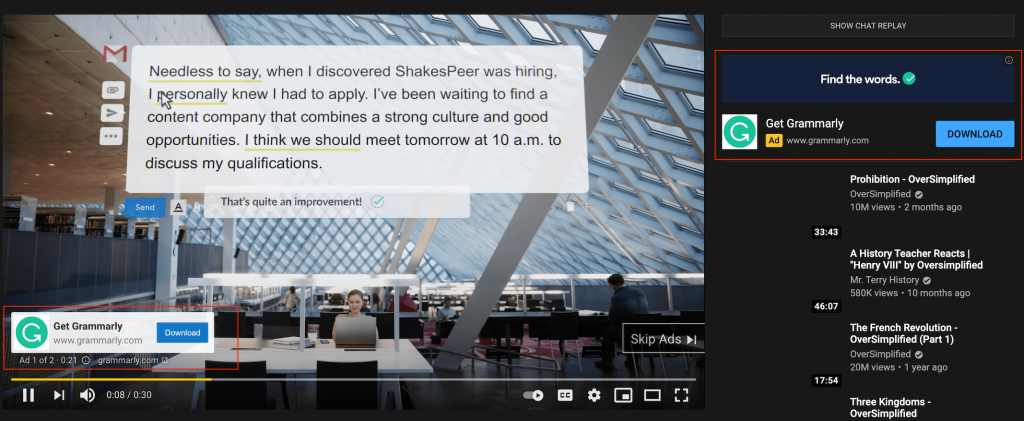
Video Discovery Ads
On the other hand, Video Discovery Ads show up on your target audience's YouTube homepage, search results pages, or appear as related videos on YouTube video watch pages.
2. Pre-Roll Ads
Pre-Roll ads are non-skippable in-stream ads that may show up before at any time during the video. These can last between 15 and 20 seconds, which was changed because the initial non-skippable 30-second ad received flak from users.
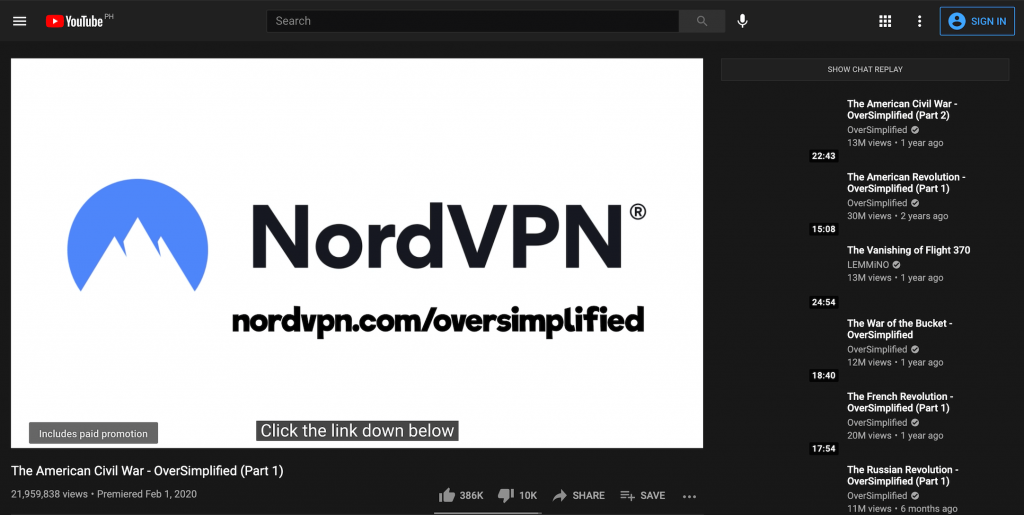
If you're thinking about doing pre-roll ads, you have to put your most entertaining or informative video out there. Plus, don't forget your call-to-action! Gotta get the most out of the non-skip option, right?
3. Bumper Ads
These are less-than-6-seconds, non-skippable ads placed before a video plays. This may not your most ideal type of video ad if you're pushing for more information-driven content, but these make great previews to campaigns or products you'll be launching soon. Think of it as a sort of teaser ad, if you will.
Just take note, ad time and exposure is short so you have to make the six seconds count!
3. Non-video ads
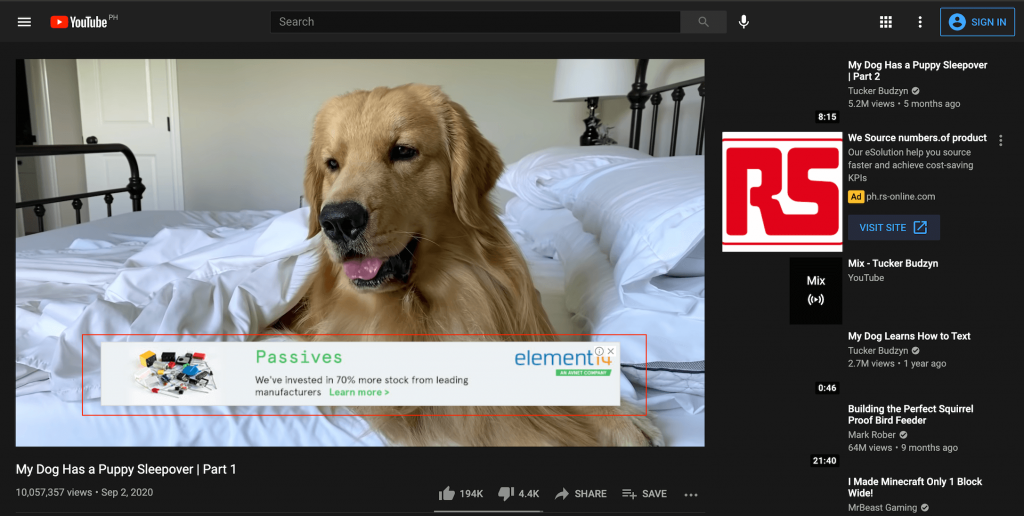
Non-video ads are the fourth type of YouTube Ad, which are small call-to-action (CTA) pop-ups at the upper right-hand side of the video. It appears on the upper right corner or on the bottom part of the video which can be clicked to show various sponsored cards. These cards can show other YouTube videos or options for Google Shopping that users can click.
How do you advertise on YouTube?
Before anything else, you should have a video to promote. If you don't have one yet or it's still in the work, you can refer to these video advertising tips to create a more memorable YouTube Ad.
But if you already have a video ready to see the light of day, here's how to start setting up your YouTube Ad campaign:
1. Create a new campaign in Google Ads.
After you have your video up on YouTube, go and sign-in to your Google Adwords account. If you don’t have an account yet, you can refer to Google’s guide on setting up a Google Adwords account.
Once you’ve logged into your account, under the “All Campaigns” tab you can see a blue “+” icon; click this to create a new campaign.
This will redirect you to a page where you can select a campaign type. Then, you'll be asked to select the main business goal of your advertisement. This table from Google also helps in contextualizing the choices.
You can customize your goals by adding or removing them at any time. And you can also create a campaign without a goal if you prefer.
2. Set up the campaign configuration
Now we’re all set to configure your campaign. You can start simply by naming your campaign, and then we can move onto the more technical part of the configuration.
A. Set up your budget
When setting your budget, take into account your objective and how much you're willing to spend at a set amount of time. You can change this at any time.
On average, YouTube Ads cost $0.10 to $0.30 per view while the average cost of reaching 100,000 users is $20,000. You can set a daily budget for a month, but your charges may differ per day depending on ad traffic. You can also set a budget for a certain amount of time.
B. Choose a bidding strategy
After that, you need to choose a bidding strategy, or how you want to pay for your advertisements. According to Google, Smart Bidding Strategies will depend on your advertising goals and what aspect of the campaign would you like to focus on, like impression, views, or conversions.
C. Determine the duration of your ads
Here, you can set when your ads start and end, create a schedule when your video should be shown, and set limits for audience engagement.
D. Choose which network you want your ads to appear in
You also need to choose where your ads should be placed to maximize ad exposure. YouTube gives three options:
- YouTube Search - Ads will be shown alongside YouTube search results, which are limited to TrueView discovery ads only.
- YouTube Videos - Ads will be placed during the video.
- Display Network - Ads will be shown in video partner sites of Google’s Display Network. You can also choose Placements or specific sites and videos your ads should be shown, which can help you match your ad with the audience known to visit these pages.
3. Choose your target audience
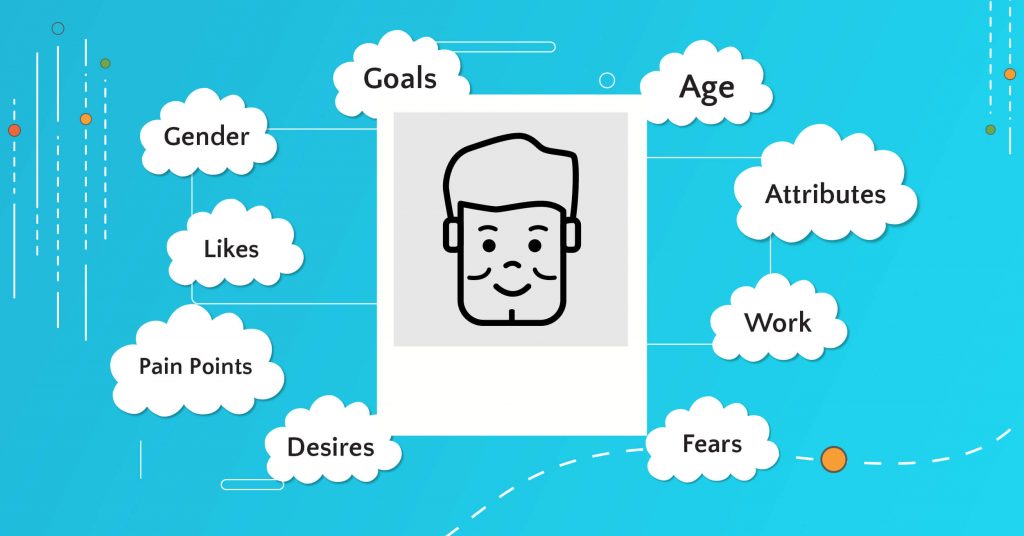
Alright! You’ve named your campaign, tallied the expenses, and mapped out the placements. It’s time to get to know your audience, a crucial part of your business goals.
The following are factors you’ll need to consider about your viewers:
- Demographics - Choose the gender, age, nationality, or economic status of the people you want to reach.
- Interest - Match your ads with your viewers’ interests by checking out the videos they view and like. You can choose from viewer categories for the perfect ad-user fit.
- Affinity audience - Reach audiences with an existing solid interest in certain topics that match your brand, to drive product engagement and enthusiasm.
- Custom Affinity audience - You can specify further your affinity audiences by particularizing the users you want to reach, as opposed to selecting a general idea of viewership. For example, an affinity audience would be pet lovers; a custom affinity audience would be dog lovers.
- In-market audience - Find consumers from users who are actively searching for the type of product or service you offer.
- Custom intent audiences - Match your advertisements with audiences based on the keyword searches they’ve made on Google.
- Life events - Get in touch with audiences in the midst of changes in their lives (i.e. graduations, marriages, having children) that influence consumer patterns and behavior.
- Video Remarketing - Find audiences based on past engagement with your previous videos; YouTube will automatically create lists for you if you link your Google account to your Google Ads account.
- Topics - Place your videos on YouTube research results and Google Display Networks based on specific topics.
- Keyword Targeting - Target audiences with keywords relating to your product or service by placing advertisements on YouTube channels or videos or websites that they are interested in.
- Devices - Target audiences specifically by the device they use (mobile, tablet, or desktop).
Considering what your audience wants to see can save you a lot of money because you won’t be blindly posting up ads just to get attention. Once you’re done customizing your ad and pinpointing your audience, it’s time to know the format and dimensions your YouTube ad should have.
4. Know your Youtube Ad Specs
Before you launch your campaign, you first need to make sure that your video ad fits in with the required specs for a YouTube Ad to ensure high-quality ads to reel your viewers in.
| YouTube Ad Type | Video Codec: H.264, MPEG-2, MPEG-4 Audio Codec: AAC, MP3 Resolution: 640×360 (19:9 aspect ratio) or 480×360 (4:3 aspect ratio) Frame Rate: 30 FPS File Size: 1 GB max |
| Overlay Ads | Dimensions: 480 px by 70 px Image type: PNG, JPG, GIF (static or animated) Image size: 150 KB max |
| Display Ads | Dimensions: 300 px by 250 px Image type: PNG, JPG, GIF Image size: 150 KB max |
| Sponsored Cards Ads | Dimensions: variable (1:1 aspect ratio) Image type: PNG, JPG, GIF (can be animated) Image size: 2MB max |
How do you optimize YouTube Ads?
Alright, you’ve uploaded your video, shaped your strategy, and launched your campaign. But your job as an advertiser doesn’t end when your ad’s live online. You’ll have to keep track of how the audience engages with it and just how much you spend and earn. In this way, you can adjust your ad configuration to reach your goals. To do so, you’d need to optimize your campaign based on the data of user interaction you garnered after a period.
YouTube recommends that your ad runs for at least two weeks before you make updates to maximize data collection from user engagement.
Here are some ways to optimize your campaign:
- Remarket your ads. Remarketing your ad campaign means showing your ads to people who have steady engagement with your videos or channel; a list of these users will be generated if you link your Google account to your Google Ads account. You can now optimize your campaign based on user behavior such as the videos and channels they view, liked, or added to their playlists.
- Include interactive elements like a clickable call-to-action. If you’ve found that users usually ignore your advertisements, one way you can engage them is to include interactive elements or calls to action in your advertisements. This can hook their attention into actively participating in your advertisement, and open avenues for them to express what they prefer from a product.
- Place a frequency capping for your video ads. Another way to optimize your ad campaign is to control how frequently your ad appears to users and limit their engagement with it. This is an optional setting you can get for your ad. Frequency capping can help you target new ad viewers and avoid overexposure of your ad to certain viewers. This is especially helpful when your target audience is small and would typically see your ad repeatedly.
- Use campaign and customer segmentation. Lastly, you can optimize your ad campaign by taking account of user categories to deliver advertisements relevant to them so as to maximize your budget by making sure who you reach is who will surely be your consumer. You can use user demographics and interest to segment viewers into categories.
Key Takeaways
Now you’re all set! You’re ready to take on the challenge of YouTube advertising. Let’s run down what we’ve learned so far:
- It’s also best to learn the different types of YouTube ads to ensure that you choose well for your business goals.
- It’s important to strategize your campaign configuration and audience targeting to maximize exposure and expansion.
- The quality of your ads is crucial. Make sure to follow YouTube’s recommended ad specs.
- Lastly, a good campaign does not end with its launch. It should adjust and recalibrate to achieve bigger goals and reach more people.
Sounds overwhelming? Don’t worry, if you choose to work with us, we'll walk you through the process and shape your strategies based not only on your initial goals and needs but also based on the knowledge you’ll mutually gain along the way.
Need to know more about YouTube advertising? Hit us up at our Facebook, X, or LinkedIn accounts. We look forward to hearing from you!
