Here’s How to Pick the Right Content Management System
Author & Editor
Senior Software Engineer
Published on: Dec 7, 2020 Updated on: May 17, 2024

Table of Contents
So you’re sitting behind your desk planning on redesigning your website or creating a brand new digital presence, and you’ve come across different articles already telling you that you need a content management system (CMS) to keep your content up-to-date.
The next question on your mind is whether to use an out-of-the-box solution for your website’s CMS or build custom software from the ground up. As you all know, websites are not just interactive pamphlets anymore— they are marketing devices that allow companies to expand around the clock. As a business owner, one of the most critical choices you're bound to make is choosing a Content Management System (CMS) you can use to handle your website.
As a veteran web development company, we've developed the best way to decide what to use every time we have website design and development projects. But first, let's get down to the basics.

What is a Content Management System (CMS)?
A CMS is a platform that allows you to easily manage your website content and page updates without the need to learn in-depth coding or programming languages. Its interface makes it easier to communicate with the website account holder, regardless if they’re a veteran web developer who needs to insert a customer code in the page or a business owner who wants to tweak the look and feel of the whole website.
Through installing or buying models and plugins, you can configure the architecture and features of your platform conveniently. And while yes, know-how on programming language can give you an edge, a Content Management System is a simple platform that allows non-technical users to create and manage their website and content with no hassle.
Why Do You Need a CMS?
As a digital marketing agency, we can’t express how important a CMS is to a handful of users and business owners alike. If you’re someone who is planning to redesign or create a website from the ground up efficiently then you need a CMS to keep your content up-to-date. Here are 5 main reasons why you should invest in a CMS platform for your website.
No coding grasp required.
CMS platforms have helped revolutionize online by allowing non-developers and other users to create websites without coding. The days have passed where you rely on expert programmers to create an online presence.
Today, it's still best to ask for professional help, but after laying down the foundation you can now create and maintain your content, personalize the site's architecture, and add plugins yourself – all without the need for hard-nosed programming. As a result, users with minimal technological resources and time can still develop a strong website in the process.
Easy Alliance.
At the back end of the CMS, many users can concurrently connect and operate web activities including adding, editing, creating, and optimizing content for your website. That means website operations can be performed simultaneously such as advertisers creating daily ad posts, content marketers updating your page content, IT professionals enforcing security protocols, and developers applying custom codes to your website. CMS unifies their efforts for a consistent overall output.
For the SEO Attributes.
CMS solutions have built-in features and add-ons that allow you to do your own search engine optimizations (SEO) and perform the following for your website:
- Customize titles, meta description, and URL structures;
- Create XML sitemaps;
- Add Alt text to images;
- Optimize page loading speed
- and Create 301 redirects.
These are just a few, but trust me there's more. Implementation of these best practices would help you boost the odds of ranking higher in search engines.
For easy update.
As previously mentioned, a CMS platform allows quick and simple modifications on your website, ranging from big website updates to small page tweaks such as changing the images on a page. Instead of paying someone a considerable sum to perform regular updates on your website, you can easily do it yourself and help save your company’s budget, time, and resources.
Automation.
Any content-based aspects such as generating an RSS Feed from the content you generate can be automated by the CMS. It can even prepare posts for a future date so you can save them in advance and feed them into social media pages, e-commerce platforms, email dripping, and more rather than publish them manually all in one go.
It can be daunting to choose a content management system because you explicitly specify the criteria before you analyze and make the decision. By taking the functionality specifications carefully into account when picking a CMS platform, you can avoid purchasing an expensive business level system or selecting a blogging site that doesn't do the job.
8-point Criteria in Selecting the Right Content Management System (CMS)
You should be able to choose one that suits the needs of your website despite the hundreds of different content management systems in use today. Add to that, it can be difficult to decode all the promotional pitches offered without filtering out the differentiating variables of each platform. Because of this, brand owners face a number of conundrums in selecting a fitting CMS for their business website
Essentially, it all boils down to coming up with criteria for a CMS that suits your business needs. What criteria should you subscribe to then? Have no fear! Here are some ideas you can follow before you start considering some content management schemes for your company website to save both your mind and wallet from exhaustion:
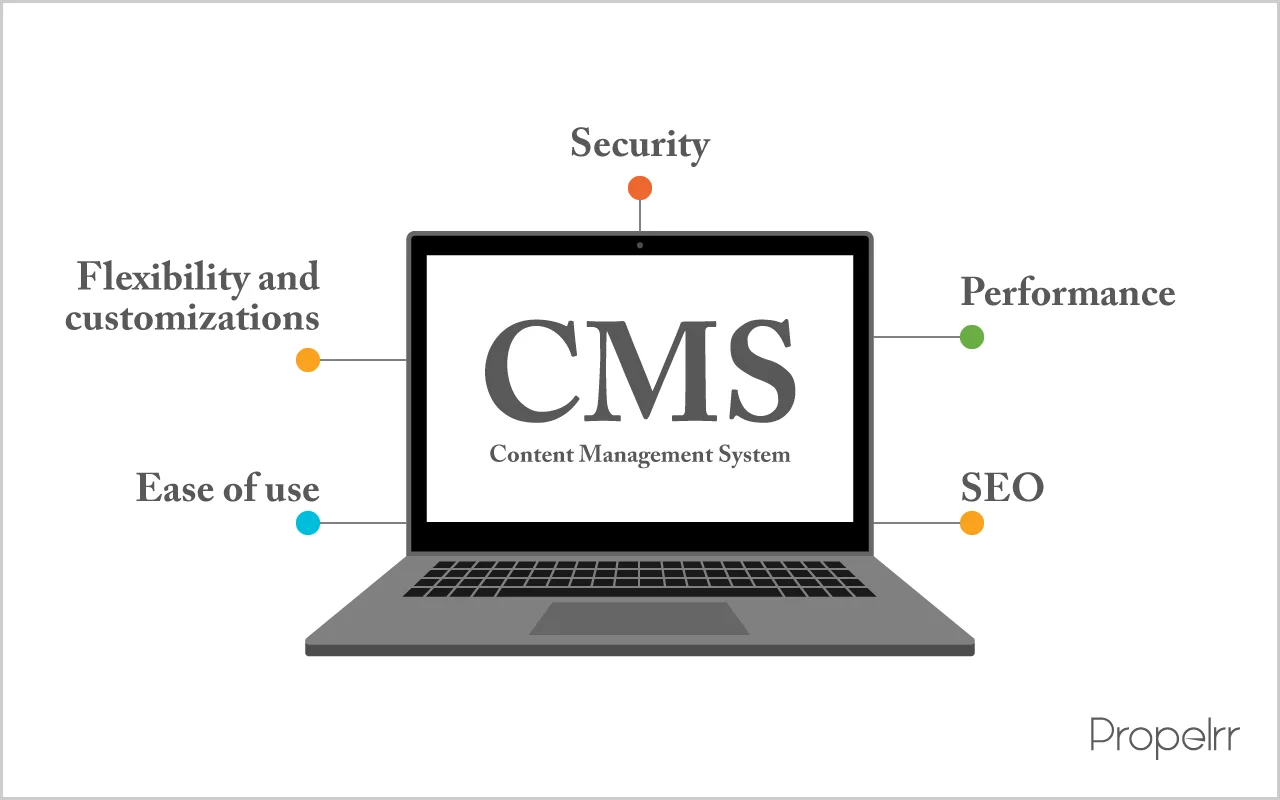
In addition to our selection criteria, we also consider our client’s input. Of course, we have to consider our client’s insights as there will be cost and timeline implications from the choice of the CMS.
As the Business Unit Head for Technology at Propelrr, I am often asked during client onboarding whether to use an out-of-the-box CMS or to create a custom CMS whenever new projects come in.
I always go back to answering a fundamental question: How should this website make an impact on the brand? And by answering this question, I find myself looking into different aspects of a good website: speed, security, content relevance, UX and UI, and even SEO.
And to ensure that your website is marked good in these aspects, your content management system should work to your advantage by making sure that it won't make your website heavier. Also, your website’s backend or logic layer should be protected from unwanted access. Next, your CMS must make it easy for your publisher or editor to update your website’s content even without the need for programming skills. And lastly, you should be able to implement basic to advanced level technical SEO for your website.
Before I proceed, let us establish a few facts:
- Websites need to have content management systems. No doubt, content is king. Your audience needs to consume original and relevant information. No way to do it faster than to have an intuitive CMS that makes it easy for content managers to publish new content even without having programming skills.
- Out of all the websites that use known content management systems, 59.9% use WordPress.
- Page speed has become a ranking factor.Websites that “deliver the slowest experience to users” will be impacted by this new algorithm. And just like the winter in The Game of Thrones, The “speed update” is here.
So now, we go back to the original question: How do you decide which CMS to use? (Note: l will use WordPress to represent all of the out-of-the-box content management systems because of fact #2 above).
Over the years of creating websites of different scales, we’ve used our 6-point criteria for choosing one over the other.
Ease of use
Content creation, especially ones that are relevant, is a significant work by itself. The CMS should not make it harder for content publishers to update the website’s content regularly.
WordPress is renowned for its simplicity. You don’t have to be a programmer to be able to put up new pages or articles for your website. Sure, you need to have a certain level of WordPress know-how, but after a few hours of using it, you’ll know your way around the CMS. Yes, it’s that intuitive.
A custom-built CMS, on the other hand, can be tailored for publishers to see only the options or input fields that they need to update. Unlike WordPress’ admin pages which have tons of options, fields, categorization options, tags, etc., a well-designed and developed custom CMS can make it simpler for the publishing staff to use.
Flexibility and customization
WordPress offers a wide range of pre-built themes in the market. However, for those who are more design-savvy, WordPress allows the building of themes from scratch. This would entail programming work as you need to have HTML, CSS, JS, PHP, and MySQL skills to be able to develop your custom theme. I’ve discussed some tips on theme customization in one of my previous articles.
Couple this custom theme development in WordPress with tons of available plugins in the market that provide sufficient functionalities to suit your particular requirements, and you will be able to extend the generic look of a WordPress blog to a full-blown website.
However, if you’re going to hire a developer and a designer to create a custom theme in WordPress, you might want to consider building a more flexible solution — a CMS built specifically to address your requirements. Because you might find spending more time and money creating a custom theme in WordPress due to the limitations in the functionalities offered by the available plugins and its predefined library of codes.
Let’s say, for example, that you wanted to implement a custom search functionality. Your intention is when a user searches for a specific keyword, your website will produce results in the following manner:
- The website should be able to find the search keyword in either the title, page category, page tag, content, and custom fields you’ve built using WordPress’ add_meta_box function.
- Your website should be able to put together a list of pages, posts, or products, which contain the search keyword in any of the fields mentioned above.
- Your website should be able to list the results according to relevance.
Normally, if you speak WordPress lingo, you would go for a query with a combination of ‘s’, taxonomy query, and meta_query parameters. However, the hard part comes in the listing of results according to relevance. And upon searching for the right solution from the mountain of plugins, none would fit your exact specifications.
This is where the value of a custom-built CMS comes in.
You design your page, post, and/or product hierarchy and database in such a way that the search requirement stated in the example is possible.
Security
When looking for a business CMS, protection should be on the top list of your criteria. With the growing amount of DDoS threats, hacking attempts, and the changing cybersecurity environment, security is no longer an option; it is a necessity.
It is a fact that WordPress is open-source software. Simply put, everyone who downloads the WordPress source code would have access to the same source code your WordPress site has, except for a custom theme that you might have.
This being the case, it is relatively easy to find loopholes and vulnerabilities in a WordPress site since technically anyone can download its code, tinker around with it, and reverse-engineer core features to be able to create attacks.
If you are considering or are already using this solution, you need not worry because there are different ways to prevent unwanted attacks to your WordPress websites such as using strong and unique passwords, updating your core WordPress and plugins to the latest version, using a combination of security plugins such as Sucuri Security, WP Security Coat, and Block Bad Queries. Another way is to use OWASP’s ZAP tool to scan for vulnerabilities in your website.
But since a custom CMS code is designed from scratch, and unless you’ve given access to your code’s repository to an attacker, your code (at least the business logic) is safe from the unwanted prying eyes of hackers. But this does not guarantee that your website is not safe from attacks. However, you can apply customized additional security measures to address known vulnerabilities.
Performance
As previously established, WordPress is open-source and made available to work for millions of websites. Therefore, there are specific scripts in a WordPress installation that your website might not even need. However, this still gets loaded during runtime. And these extra scripts loaded to your website increases your time to first byte, and your overall website load time.
Aside from Google’s speed update in July, it's known that slow load times cost companies billions of dollars in revenue every year.
Since a custom CMS is flexible enough to be able to load only specific scripts on pages that need them, you’ll have more chance to optimize your website’s speed when using a custom CMS.
Third-Party Integrations
Your website is not just a montage of pretty images and advertisement copies on the latest marketplace. The digital experience should be able to streamline processes, simplify workflows, and provide great value to the end-users. This is why it is necessary for third parties to be incorporated.
Any CMS Portal is able to interact with other third-party systems, be it a CRM or trade or marketing automation, to improve the overall digital experience of your website. Just make sure to choose which ones fit your business objective best.
SEO
A few essential points to consider regarding SEO when choosing which CMS solution to use are the following:
- Image library features - you should be able to add and edit image details such as image name, title, caption, and alt text, and resize your image file sizes in your CMS. WordPress does good in this aspect since its media library allows CMS users to add and edit the image details mentioned above. In a custom CMS, of course, this is also possible if you build it to do so.
- URLs’ structure - your CMS should be able to produce SEO-friendly URLs such as https://www.example.com/a-great-book and not https://www.example.com/?page=1&category=2. In WordPress, this can quickly be set up in the permalinks settings page. For a custom CMS, again it is possible if you design it that way.
- Set up canonical URLs - there might be cases that your page is accessible via different URLs. Say, for example, https://www.example.com/a-great-book can also be accessed via https://www.example.com/books/a-great-book. To address this correctly, you should use a canonical URL. WordPress has an option in its Edit Pages to input the canonical URL which automatically adds the rel="canonical” tag in the page’s source code.
- Breadcrumbs - having an option to set up breadcrumbs in your site improves navigation experience and internal linking. WordPress can do this via plugins such as Yoast. For a custom CMS, this can be built from scratch.
- Content hierarchy such as categorization - basically your CMS should allow you to create categories and subcategories, and put pages under these categories. WordPress does an excellent job in this aspect, but then again you can design your custom CMS to do this as well.
- Titles, meta tags, keyword tags, and H-tags - Last but not least, the basics. Your CMS should have the option to customize page titles, meta descriptions, and content tag hierarchy such as H-tags, p-tags, list tags, etc. WordPress’ WYSIWYG editors and SEO fields in its Edit Pages enables you to do this, but can also be done in custom CMS if built correctly to support the necessary SEO tags.
Maintenance and Support
If applied properly, the best CMS solution gives the ability not only to automate and improve manufacturing but also to reduce running costs. An easy, healthy CMS framework calls for less upkeep and lowers ownership costs. The selection of a CMS system that needs less regular upgrades and is simpler makes it easier to manage and eliminates the need for an in-house committed employee, which in the long run will save up your budget considerably.
Also take into account the various service levels, ranging from the basics such as thoroughly-written user manuals to specialized support solutions such as video training, qualification, and live support personnel. With an expert or not, best to have good customer support when needed.
Stakeholder Input (probably the most important)
The last and significant criterion for choosing the right CMS solution for you is your client’s or significant stakeholders’ inputs.
Your client or the management of the company you’re working for has a lot of non-technical considerations such as the size of the business and expected users, cost, and the timeline for implementation. These factors play a significant role in the company’s decision on which option to choose.
A custom CMS is an excellent choice if budget and time permits. It is a sustainable choice if you have an in-house developer or a web development company as your long-term partner who will build and maintain your website.
How to Choose the Best CMS for your Business
As a business owner, you must spend your money wisely by investing in the right platform that will make a meaningful impact on your company's success. One of these tools is the website of the organization and the CMS framework for handling them.
Bear in mind that the option of a stable CMS framework is often subject to time and money to make it quick and convenient to develop, edit, and handle the content. Never surrender features or functionality for the user interface. By including the considerations mentioned above in your quest for a CMS, you will boost your overall online experience significantly.
But for most of the businesses who fall into the SME category, WordPress is an excellent solution. Building a custom theme for a WordPress website is relatively more affordable and takes less development time than creating a custom CMS and website from scratch. And as I mentioned in this article, there are enough customization options for simple to intermediate use.
Final Thoughts
Be sure that you understand problems like usability, preparation, licensing, and maintenance while finding an appropriate content management system for your needs. Before making a final decision, ensure that the framework is checked and that the credibility of the CMS, including accessibility, service, pricing, and overall reputation, has not been overlooked in recent years.
It is not easy to pick the right CMS. A lot of thinking, planning, and more considerations – whether open source or branded – are needed.
Each CMS must be judged on the basis of its requirements and merits – does it suit your budget? Does it fulfill your requirement? Are you going to get enough assistance? Will it respond to the company's changing needs?
The only way to get a deal for your money is to find a CMS that is close to your needs, and this set of criteria is your first step in the right direction to picking one.
Any thoughts on our 8-point CMS criteria? Share it in the comments below or better yet, talk to us over at Facebook, X, or LinkedIn. We'd be glad to hear what you have to say!
